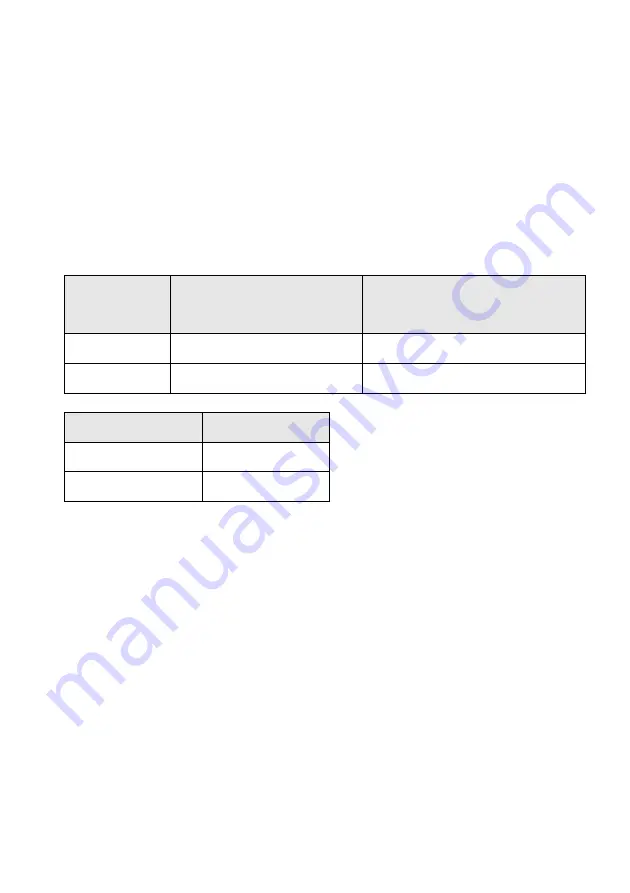
5
Charging Your STICKu
To charge the device, place STlCKu on the charger (Pic. 2) and
connect the USB side to any power source. Your STICKu will
charge automatically, and the battery level will be shown by the
colour of the indicator light. Please charge when the indicator
light switches from green to red, signalling that the battery level
is low.
STICKu
Battery
Indicator light
(paired with smartphone)
Indicator light
(not paired with smartphone)
Full Battery
Green Light
Blinking Green
Low Battery
Red Light
Blinking Red
STICKu status
Indicator light
Charging
Yellow Light
Fully charged
Green Light
Turning On Your STICKu
Ensure STlCKu is turned off by checking that there is no indication
light on the cane. Hold down the alert button for 2-3 seconds until
the indication light starts blinking green. (Please note that the
alert button can only be used for TURNING ON the STICKu)
Turning Off Your STICKu
Please open your STICKu mobile application. Click the button on
the bottom right corner and select "Power Off STlCKu" under
Settings. The indicator light will blink red once and your STICKu
will shut down.
Summary of Contents for STICKu
Page 1: ...1 User Manual ...


































