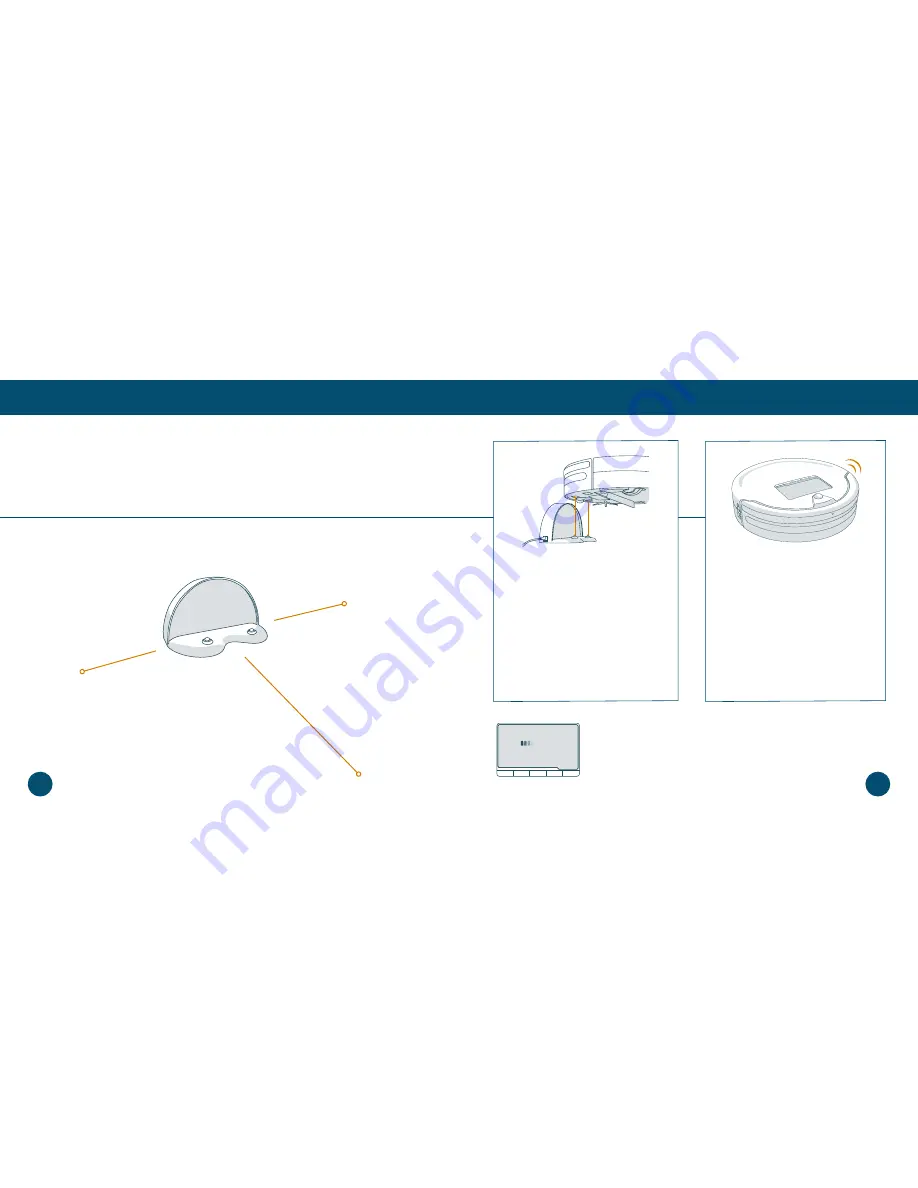
Quick Start
Charging Station
Position the charging station against a wall on a hard, flat surface. Make sure there is at least 10 feet
(3 m) of open space to the front and 2 feet (0.6 m) of open space to the sides of the station.
Charging
Charging Station
2 feet (0.6 m)
10 feet (3 m)
2 feet (0.6 m)
Standby Mode
After a minute of idling with his power
switch ON, Bob will enter standby
mode to conserve his battery. In
standby mode, Bob’s screen will
be blank, and he will beep once
every 2 minutes. To mute the beeps
Bob makes in standby mode, press
the MUTE button on his cover or
FullCommand™ remote.
Conserving Bob’s Battery
To conserve Bob’s battery, turn his
power switch OFF and remove him
from his charging station when he is
not in use. Bob should not sit on his
station for more than 5 days.
When Bob is charging, the battery bars on his display screen flash and
the word “charging” is lit.
When Bob is fully charged, the battery bars remain still and the word
“charging” is no longer lit.
check up
charging
Oops! I feel there’s something funny
going on with my:
Edge Sensors
Touch Sensors
Left Wheel
Main Brush
Obstacle Sensors
Dustbin
Right Wheel
Power System
cleaning
cleaning mode
deep
clean
quick
clean (30M)
touch
up (15M)
waffle
track
spiral
track
wall
track
30
29
















































