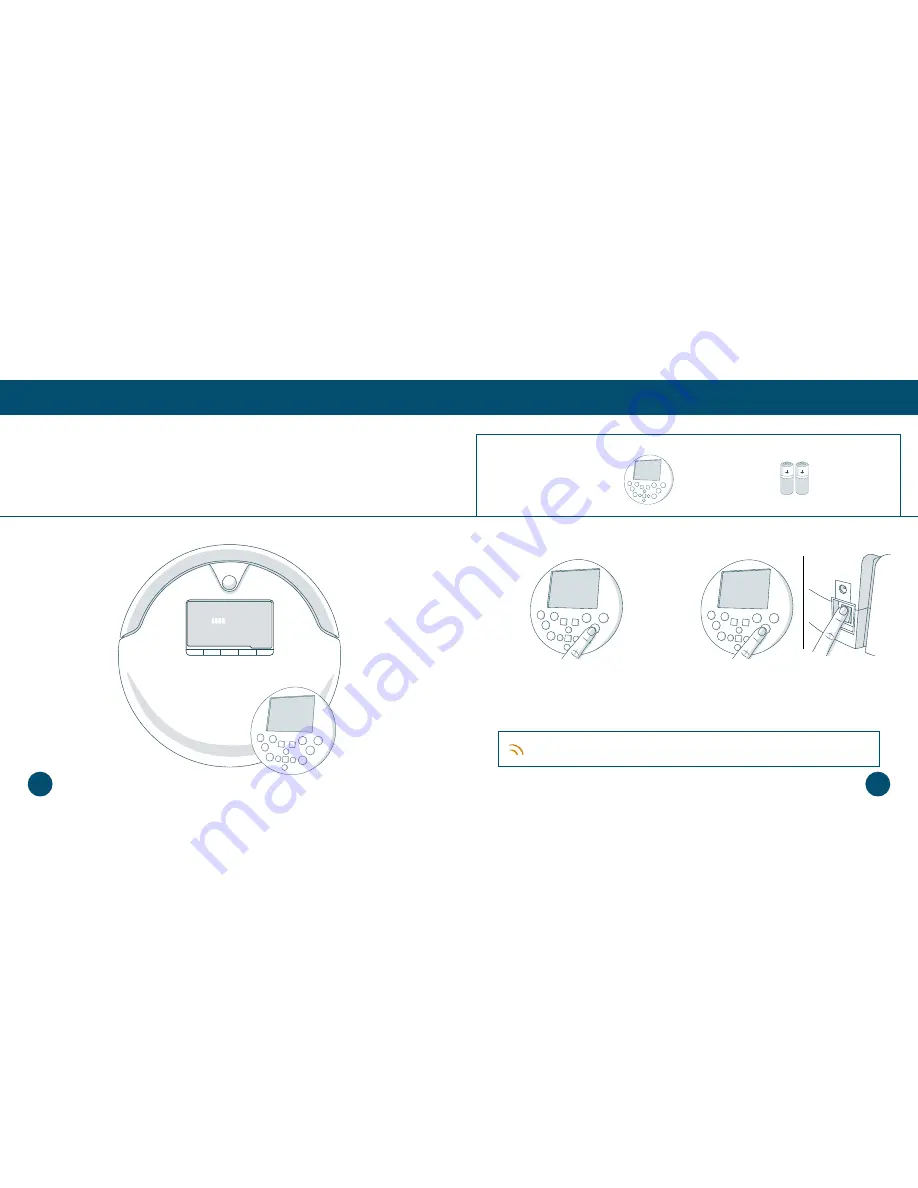
Quick Start
FullCommand™
Remote
Syncing the Remote
Syncing the Remote
Bob must be synced to his FullCommand™ remote before he is able to obey its commands.
1.
Hold down the OK/SYNC button on
Bob’s remote.
2.
While still holding down the OK/SYNC
button, flip Bob’s power switch ON.
Parts You’ll Need:
FullCommand™
AAA Batteries x2
Remote
(not included)
Bob will chirp twice to let you know the sync was successful. If Bob does not chirp,
repeat the process.
38
37
















































