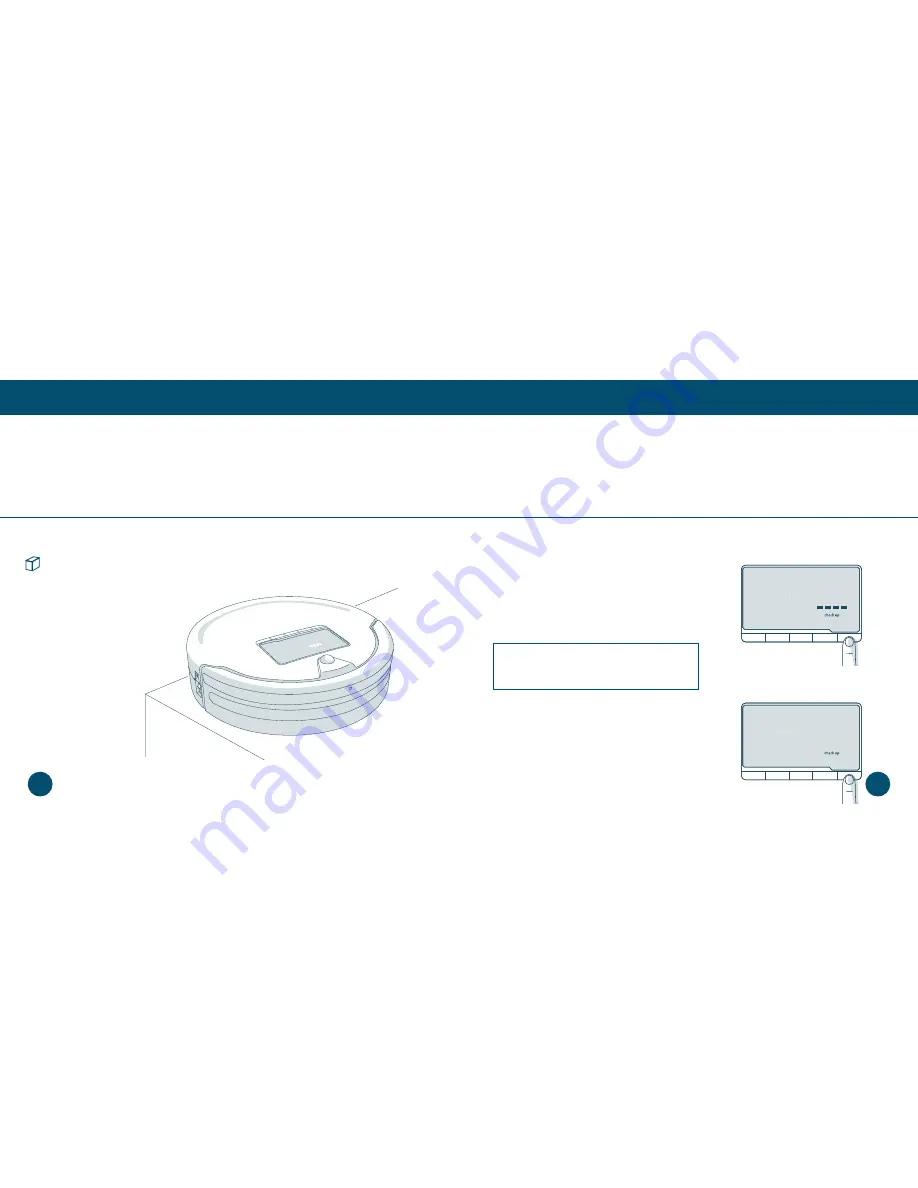
Quick Start
Parts
and
Accessories
Edge Sensors
Edge Sensors
If Bob repeatedly backs up or displays a trouble message while cleaning dark-colored carpet,
then you’ll need to deactivate the edge sensors. Make sure Bob is turned ON before proceeding.
Deactivating Bob’s Edge Sensors
Reactivating Bob’s Edge Sensors
When the edge sensors
are deactivated, Bob will
be unable to detect stairs
or sharp drops. You may
use blOck Plus™ to keep
him away from these
obstacles.
Quick Tip:
1.
Hold down the CHECKUP button on Bob’s cover
The 4 bars above the word “checkup” will start to
flash on his screen.
Release the button when the bars stop flashing
and remain lit.
1.
Hold down the CHECKUP button on Bob’s cover.
The 4 bars above the word “checkup” will start to
flash on his screen.
Release the button when the bars stop flashing
and are no longer lit.
The 4 bars above the word “checkup” remain
lit on Bob’s screen when his edge sensors are
deactivated.
2.
2.
72
71
















































