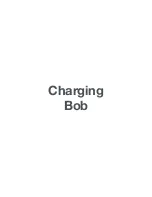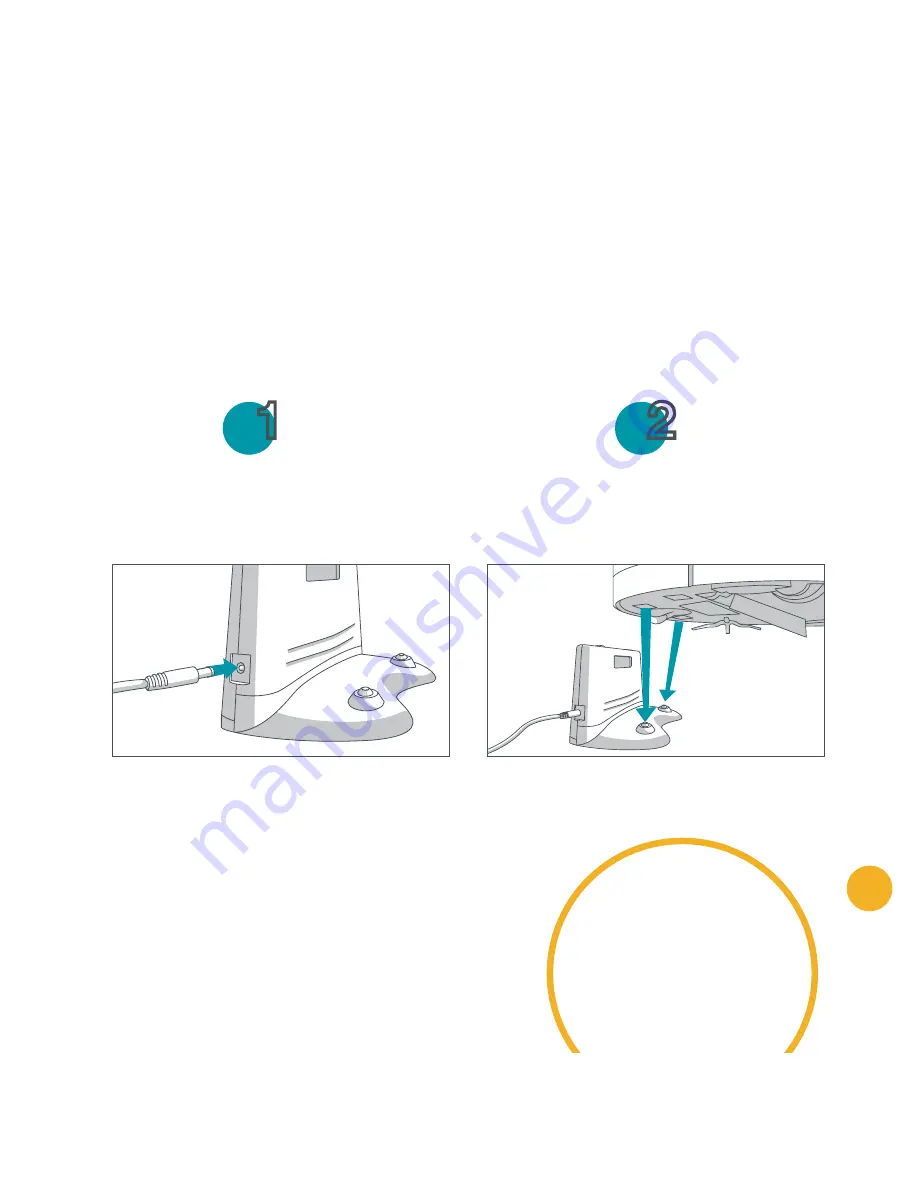
15
After installing Bob’s side brush, you must set him to charge.
To charge Bob:
Charge Bob
1
2
Plug the charging adapter into the side
of the charging station.
Place Bob on his charging station with
the metal plates on his underside sit-
ting on top of the nodes on his station.
If Bob can’t find his charging station
on his own, the station needs to be
synced (see page 32).
The charging station will save its last settings for up to 8 hours after being discon-
nected or turned off.
Summary of Contents for Bob PetHair
Page 1: ...OWNER S MANUAL bObsweep PetHair ...
Page 8: ...1 2 3 4 5 6 7 8 9 10 11 12 13 14 ...
Page 9: ...9 Top View 1 Bumper 2 Transmitter 3 Cover Buttons 4 Display Screen Bob s Anatomy 4 2 1 3 ...
Page 11: ...11 1 Remote Control 2 Charging Station 1 2 ...
Page 13: ...Get Bob Ready to Clean ...
Page 19: ...Remote Control ...
Page 24: ...Charging Bob ...
Page 32: ...Cleaning Modes ...
Page 39: ...Cleaning Schedule ...
Page 49: ...Parts Maintenance ...
Page 62: ...Sensors ...
Page 68: ...Troubleshooting ...
Page 89: ...Warranty Information ...