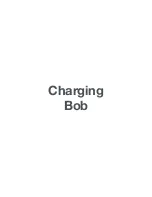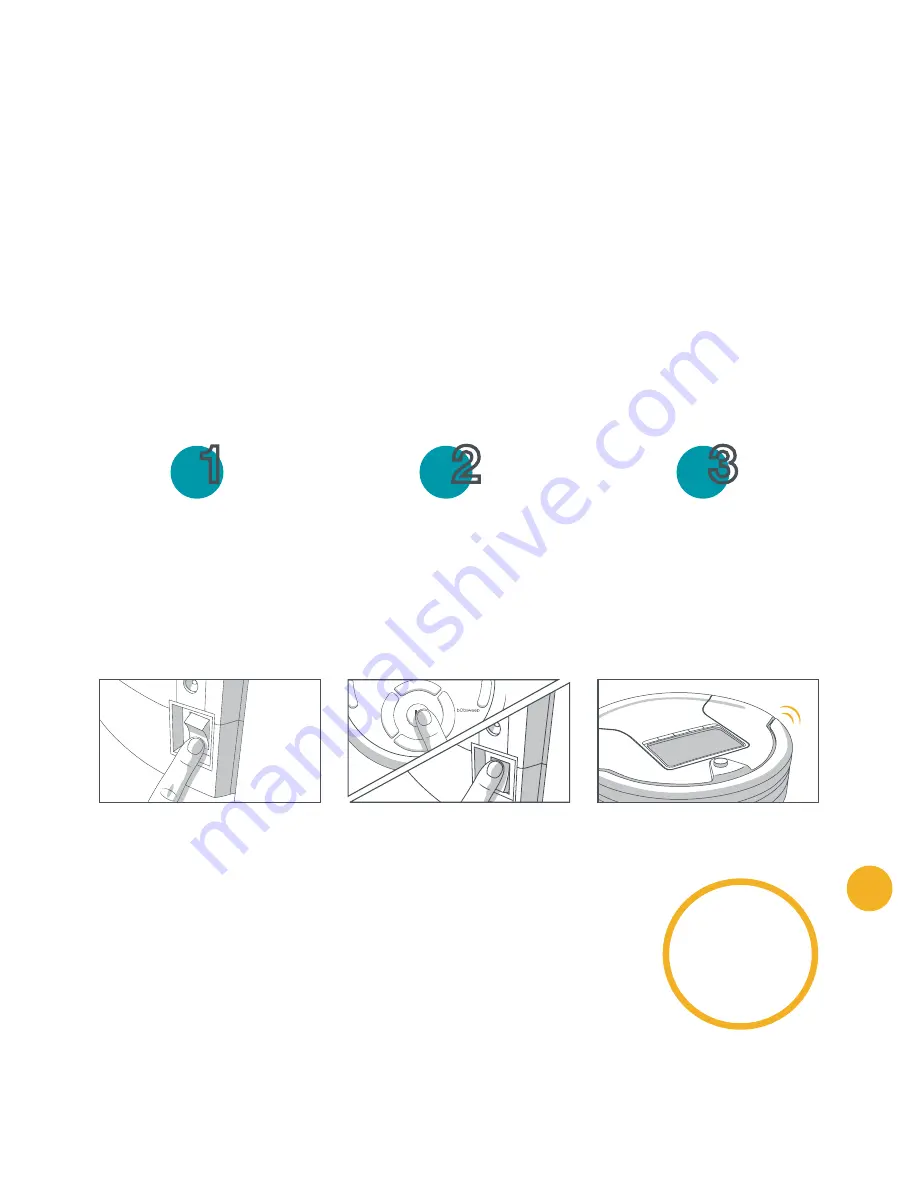
23
You will need to sync the remote if Bob is not responding to its commands. When
you do this, make sure Bob is not on his charging station.
To sync Bob’s remote:
If you do not hear
Bob chirp, repeat
the process.
Syncing Bob’s Remote
Flip Bob’s power switch
OFF.
While holding down the
PAUSE button on Bob’s
remote, flip Bob’s power
switch ON.
Bob will chirp twice to let
you know the sync was
successful.
1
3
2
Summary of Contents for Bob PetHair
Page 1: ...OWNER S MANUAL bObsweep PetHair ...
Page 8: ...1 2 3 4 5 6 7 8 9 10 11 12 13 14 ...
Page 9: ...9 Top View 1 Bumper 2 Transmitter 3 Cover Buttons 4 Display Screen Bob s Anatomy 4 2 1 3 ...
Page 11: ...11 1 Remote Control 2 Charging Station 1 2 ...
Page 13: ...Get Bob Ready to Clean ...
Page 19: ...Remote Control ...
Page 24: ...Charging Bob ...
Page 32: ...Cleaning Modes ...
Page 39: ...Cleaning Schedule ...
Page 49: ...Parts Maintenance ...
Page 62: ...Sensors ...
Page 68: ...Troubleshooting ...
Page 89: ...Warranty Information ...