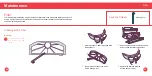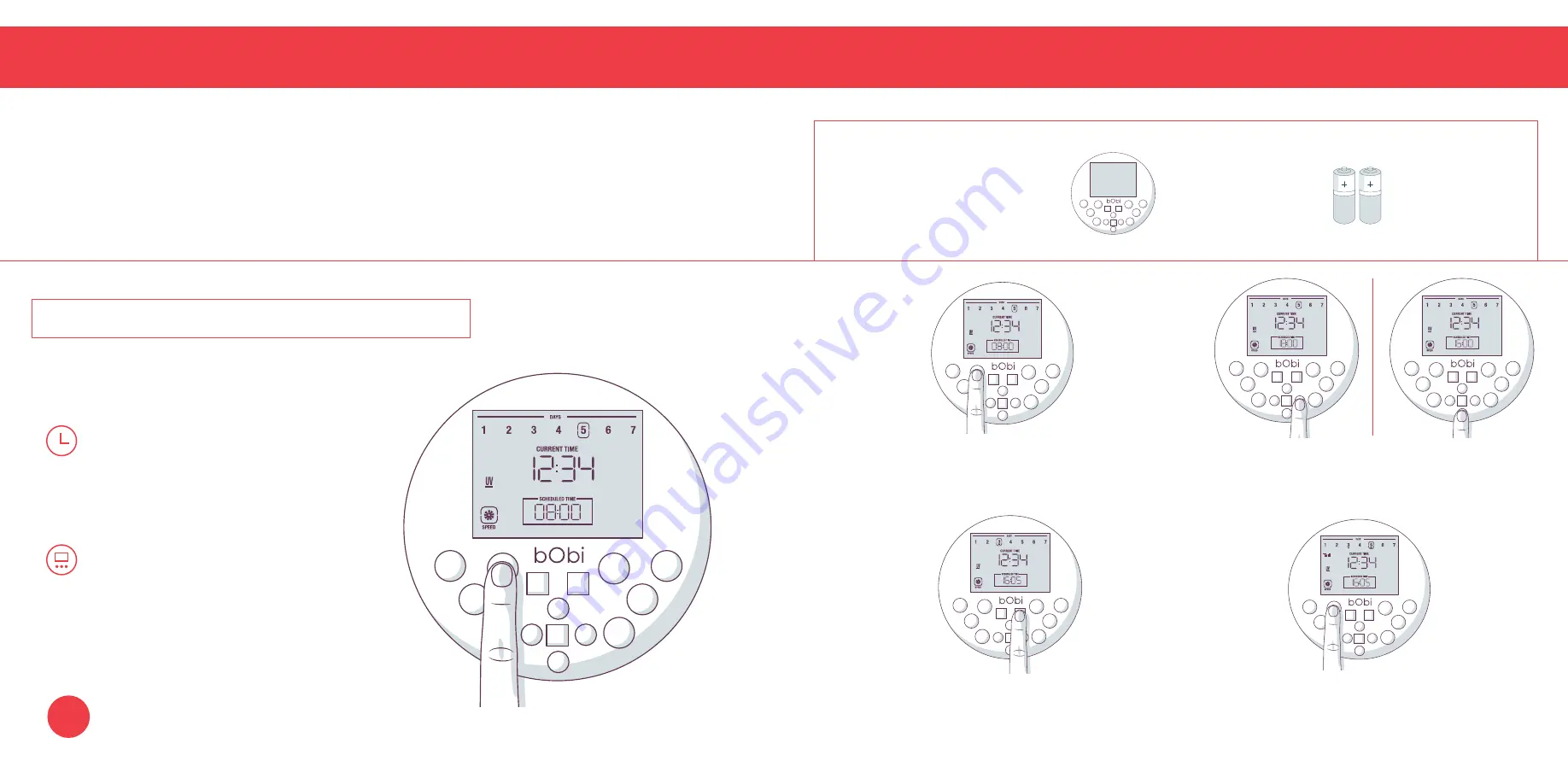
Setting the Cleaning Schedule
Setting the Cleaning Schedule
bObi can be programmed to clean at the same time on multiple days of the week through her
FullCommand™ remote. After setting the current time and day on bObi’s remote, you may set her
cleaning schedule. Make sure bObi is turned ON and synced to her remote before proceeding.
The remote works on a 24-hour clock, so adjust accordingly.
The remote keeps its cleaning
schedule for 4 hours after the
batteries are removed.
1.
Press the SCH TIME button on the remote.
The first hour digit will start flashing.
2.
Use the LEFT and RGHT buttons to move
between minutes, hours, and days of the week.
Use the FWD and BACK buttons to adjust your
selection.
3.
Press the OK button to select or deselect
days of the week. The days of the week
that are selected will be lit.
4.
Pess the SCH TIME button again to save
your settings. bObi will chirp to confirm
your save.
To clear bObi’s schedule, press the
SCH TIME button and go through
each day of the week, pressing
OK to deselect. The days of the
week that are selected will be lit.
Quick Tip:
Important to Note:
Parts You’ll Need:
FullCommand™
AAA Batteries x2
Remote
(not included)
41