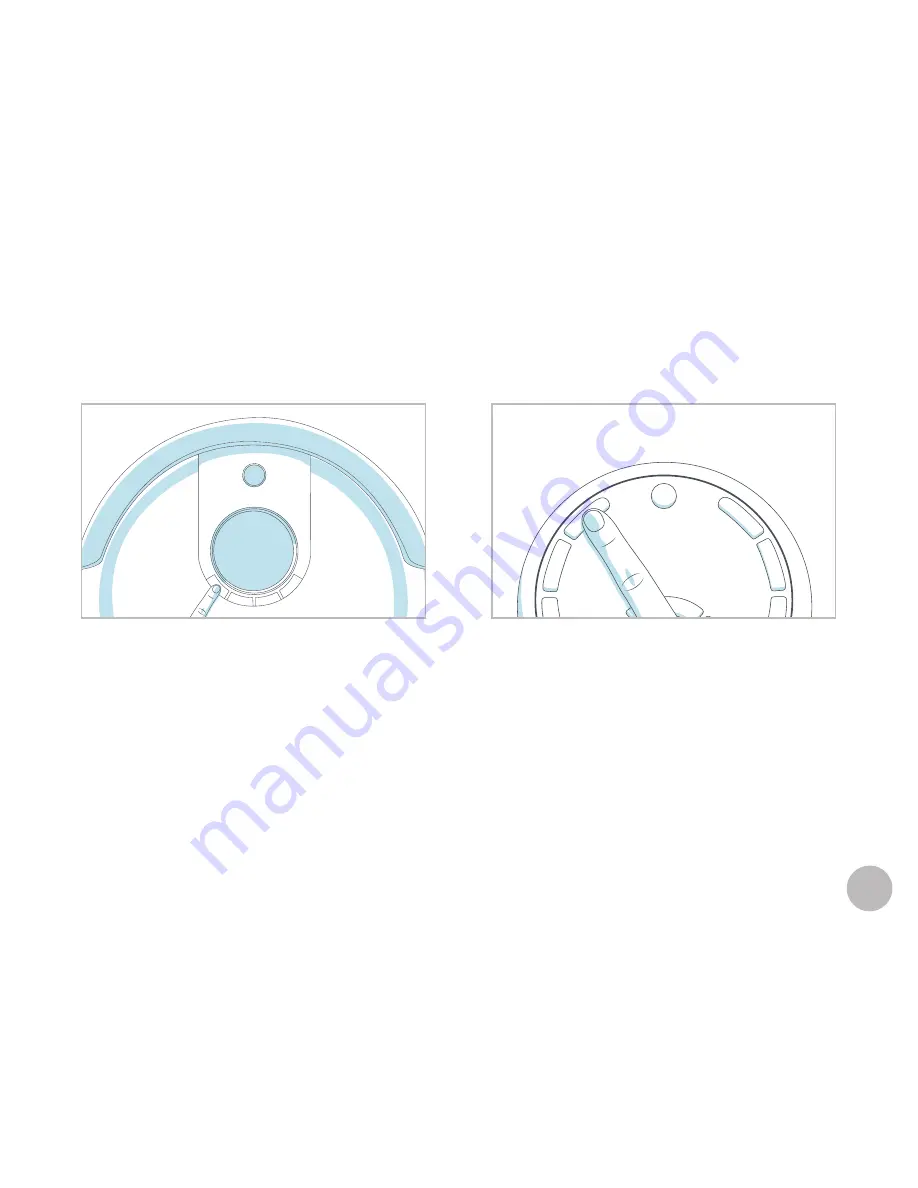
16
Junior is now ready to clean!
Press the GO! button on his cover — or on his remote — and he will clean on his
default setting.
Standby Mode
When Junior is on but hasn’t been commanded to do anything for awhile, he
enters Standby Mode. While in standby mode, Junior will beep every 2 minutes
to let you know that he is not fully powered off. To conserve Junior’s battery,
flip his power switch OFF, or press MUTE button on his cover or remote to
mute his beeping.
Junior’s First Clean
Summary of Contents for Junior WJ540011
Page 1: ...OWNER S MANUAL How to employ your intelligent floor cleaner Junior by bObsweep Model WJ540011...
Page 6: ...2 1 4 3 6 Anatomy Top View 1 Bumper 2 Wireless Receiver 3 Display 4 Cover Buttons...
Page 9: ...9 1 Remote Control 2 Charging Station 1 2...
Page 22: ...Remote Control Buttons 23 Syncing Junior s Remote 25 Remote Control...
Page 59: ...Warranty FAQs Warranty Information 60 FAQs 61...
Page 65: ...End User License Agreement...
Page 68: ...bObsweep and bObsweep Inc All rights reserved...
















































