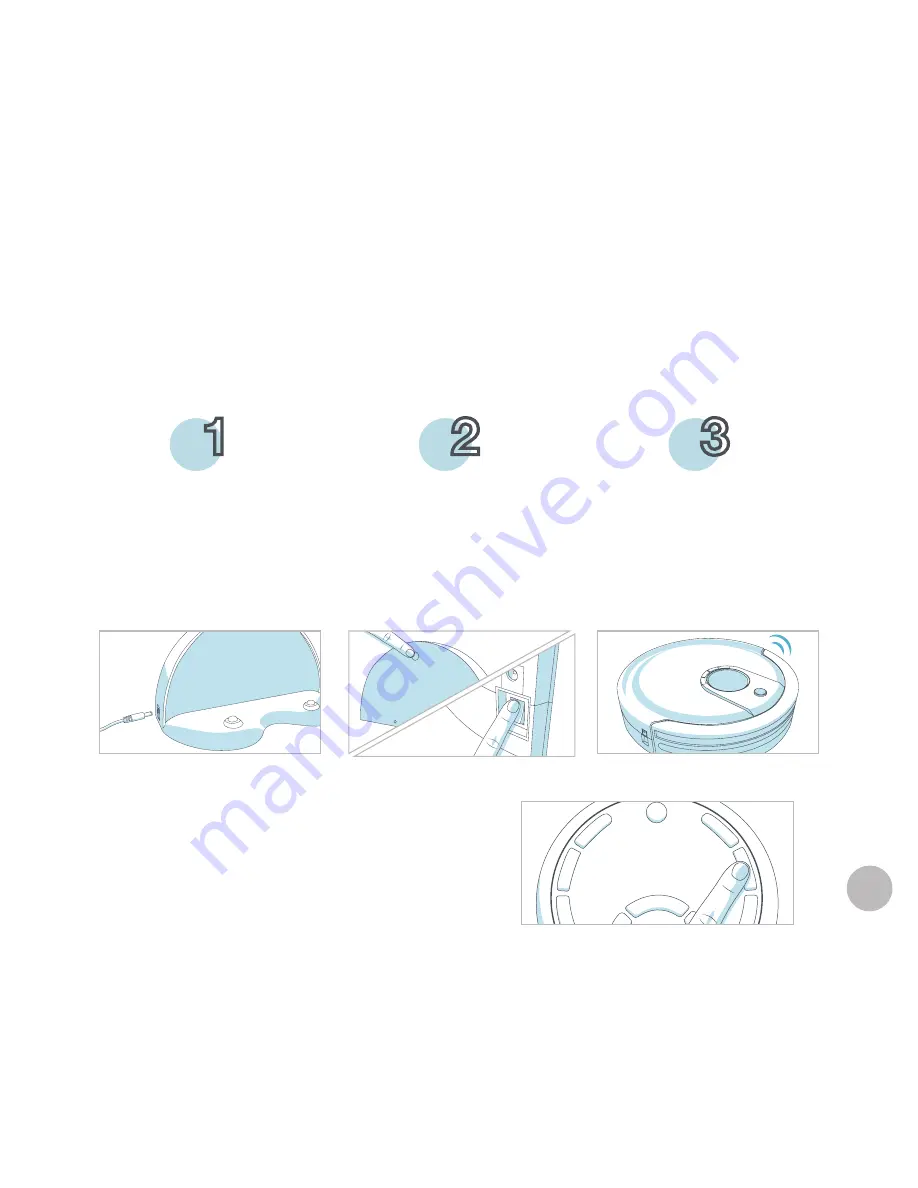
19
Junior is smart and automatically searches for his charging station when his battery
reaches 15%. If Junior has trouble finding his station, it likely needs to be synced.
To sync the charging station:
You can also direct Junior to his charging
station at any time by pressing the CHARGE
button on his remote.
Auto Charging
Plug the charging adapter
into the charging station.
The station’s red power
light will turn on.
Junior will chirp twice to
let you know the sync
was successful.
Hold down the SYNC
button on the back of the
charging station while at
the same time flipping Ju-
nior’s power switch ON.
1
2
3
Summary of Contents for Junior WJ540011
Page 1: ...OWNER S MANUAL How to employ your intelligent floor cleaner Junior by bObsweep Model WJ540011...
Page 6: ...2 1 4 3 6 Anatomy Top View 1 Bumper 2 Wireless Receiver 3 Display 4 Cover Buttons...
Page 9: ...9 1 Remote Control 2 Charging Station 1 2...
Page 22: ...Remote Control Buttons 23 Syncing Junior s Remote 25 Remote Control...
Page 59: ...Warranty FAQs Warranty Information 60 FAQs 61...
Page 65: ...End User License Agreement...
Page 68: ...bObsweep and bObsweep Inc All rights reserved...
















































