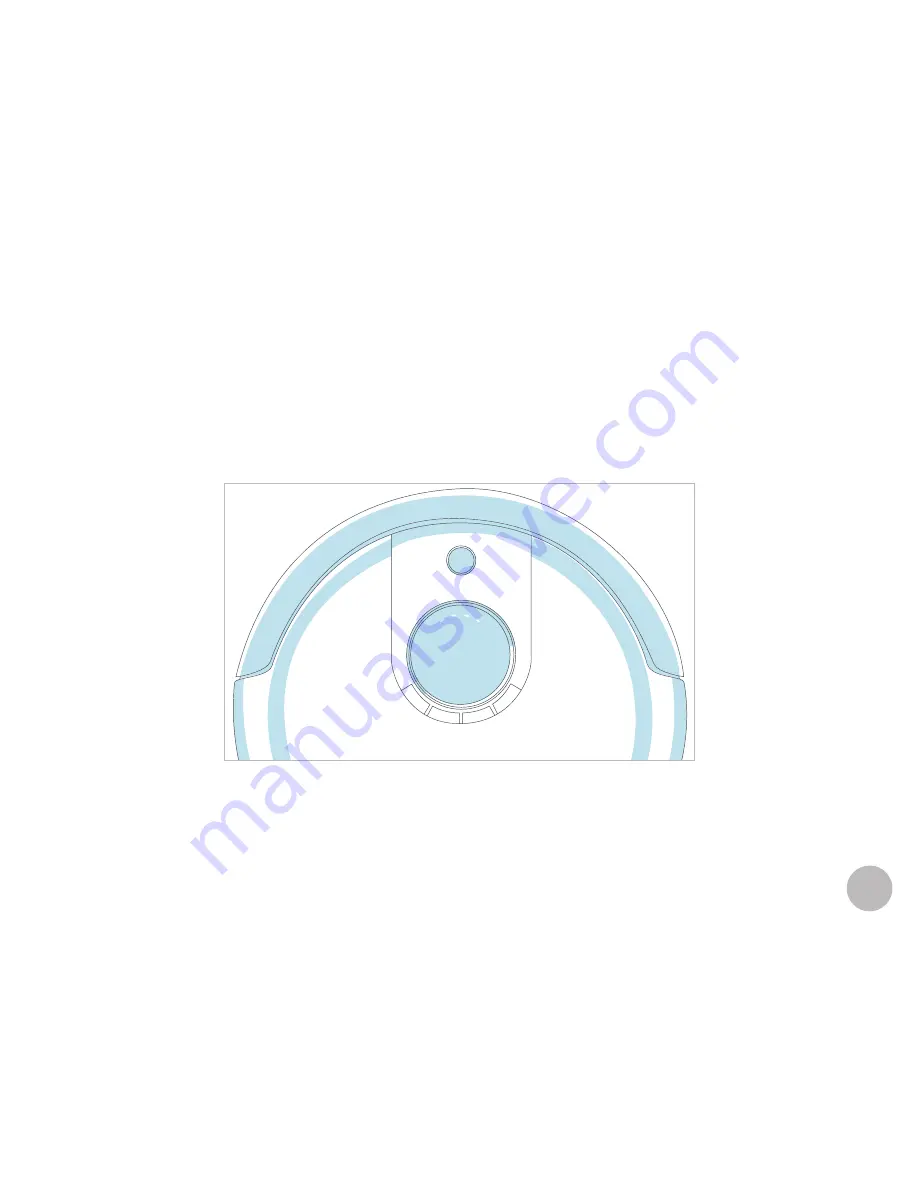
cleaning
charging
Oops! I feel there’s something funny
going on with my:
Edge Sensors
Touch Sensors
Left Wheel
Main Brush
Obstacle Sensors
Dustbin
Right Wheel
Mainboard
47
Step One: Edge Sensors
•
The 4 bars at the top of the screen should be lit on Junior’s display.
•
Lift Junior about 6 inches (15 cm) off the ground. You should see the 4 bars turn
off.
•
If all 4 bars turn off while Junior lifted, place him back on the floor.
Continue on to the next step without pressing any additional buttons.
Summary of Contents for Junior WJ540011
Page 1: ...OWNER S MANUAL How to employ your intelligent floor cleaner Junior by bObsweep Model WJ540011...
Page 6: ...2 1 4 3 6 Anatomy Top View 1 Bumper 2 Wireless Receiver 3 Display 4 Cover Buttons...
Page 9: ...9 1 Remote Control 2 Charging Station 1 2...
Page 22: ...Remote Control Buttons 23 Syncing Junior s Remote 25 Remote Control...
Page 59: ...Warranty FAQs Warranty Information 60 FAQs 61...
Page 65: ...End User License Agreement...
Page 68: ...bObsweep and bObsweep Inc All rights reserved...
















































