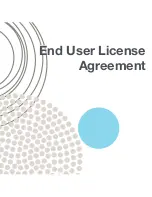cleaning
charging
Oops! I feel there’s something funny
going on with my:
Edge Sensors
Touch Sensors
Left Wheel
Main Brush
Obstacle Sensors
Dustbin
Right Wheel
Mainboard
53
Step Six: Brush and Suction Power
•
Press the WAFFLE button on Junior’s cover.
Both the side brush and the main brush should start rotating and you should feel
air flowing from the back of the dustbin.
If Junior’s main brush is having difficulty moving, Junior will let you know by
indicating on his screen that there is “something funny going on” with his main
brush.
If Junior’s vacuum motor is behaving oddly or if his dustbin has been removed,
he will indicate that there’s “something funny going on” with his dustbin.
Move on to the next step of the checkup test if all parts are working properly.
Summary of Contents for Junior WJ540011
Page 1: ...OWNER S MANUAL How to employ your intelligent floor cleaner Junior by bObsweep Model WJ540011...
Page 6: ...2 1 4 3 6 Anatomy Top View 1 Bumper 2 Wireless Receiver 3 Display 4 Cover Buttons...
Page 9: ...9 1 Remote Control 2 Charging Station 1 2...
Page 22: ...Remote Control Buttons 23 Syncing Junior s Remote 25 Remote Control...
Page 59: ...Warranty FAQs Warranty Information 60 FAQs 61...
Page 65: ...End User License Agreement...
Page 68: ...bObsweep and bObsweep Inc All rights reserved...