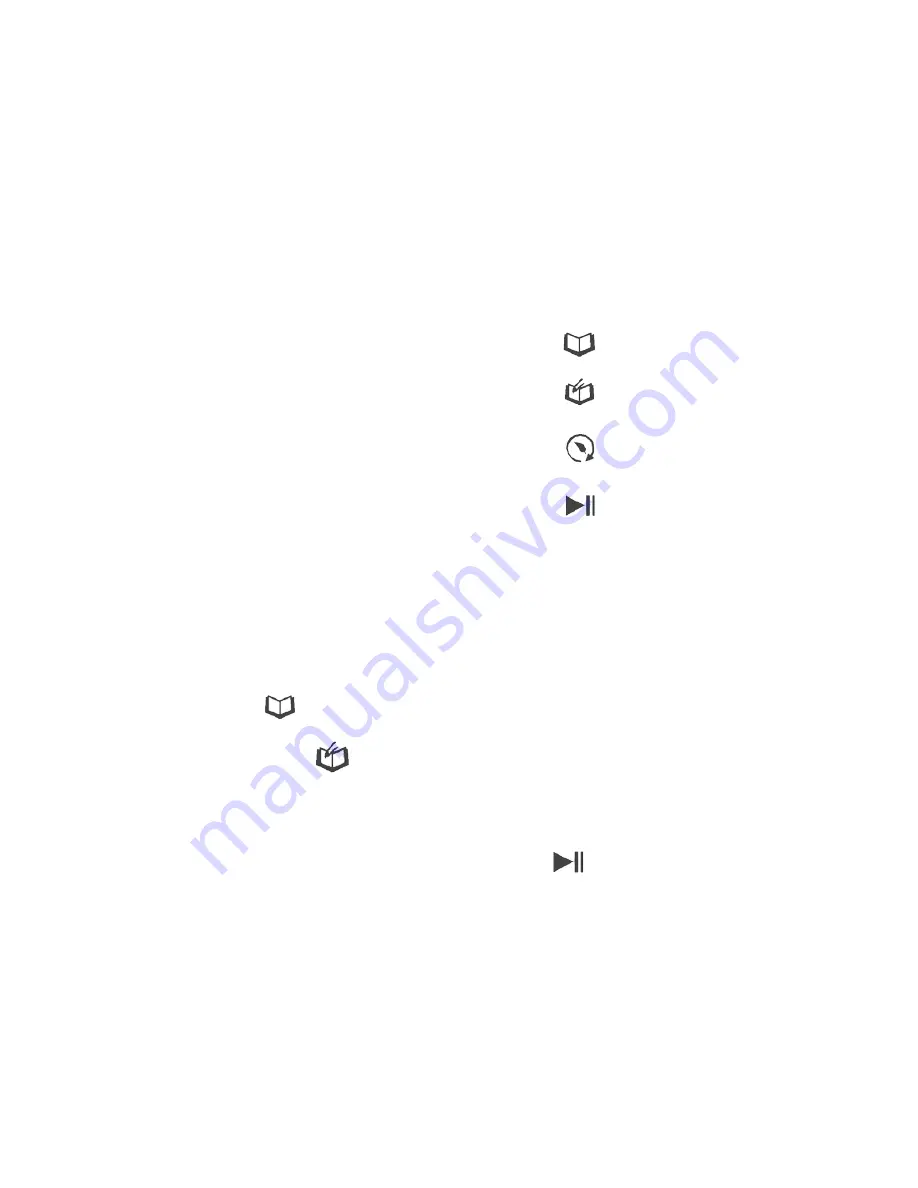
Cover Buttons
bObsweep PetHair
bObsweep Standard
MODE
PROGRAM
UV
DOCKING
START
Cleaning mode
Cleaning program
UV lamp
Auto-charge
Start
Cleaning mode
Cleaning program
UV lamp
Start
Clean an entire floor, a medium, or a small room:
To use Bob’s cover buttons to clean an entire floor, a medium, or a small room:
- Press MODE ( ). “AUTO” sign will appear on the screen.
- Press PROGRAM ( ) once, twice, or three times, to choose between
modes 1, 2, or 3 to indicate the size of your room: 1 is for large spaces, 2 for
medium, and 3 for small.
- After you make your selection, press START ( ).
- In mode 1 Bob cleans until the battery falls below 15%. In mode 2 Bob works
for 30 minutes and stops. In mode 3 Bob works for 15 minutes and stops.
Summary of Contents for PetHair
Page 1: ...Owner s Manual...
Page 2: ...How to employ your intelligent floor cleaner...
Page 9: ...Bob s anatomy Top view Bumper Head sensor IR receiver Display Cover buttons...
Page 11: ...Charging station bObsweep PetHair s display Remote bObsweep Standard s display...
Page 13: ...Get bObsweep Ready for Cleaning...
Page 22: ...Auto Cleaning and Scheduling...
Page 27: ...bObsweep s Maintenance...
Page 34: ...Troubleshooting bObsweep...
Page 40: ...bObsweep s Checkup Guide...
Page 45: ...Support and Warranty...
Page 55: ...bObsweep sealed with care...
















































