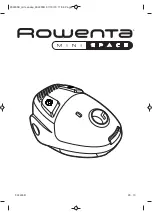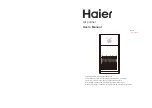8. Bob is having trouble finding his charging station. Where is the best place to
put the station?
For Bob to find his charging station, he needs to face it directly. bObsweep will find
his station more easily if it is placed near the perimeter of the room with plenty of
space in front, so that he may detect the station from afar. In order for Bob to dock
properly, be sure to place the charge-up station about 2 inches away from the wall,
facing outward on a flat surface like hardwood or tile flooring instead of carpet. To
facilitate Bob’s work, find a spot for the charging station where Bob has a higher
chance of passing through.
9. I left Bob’s brush in for multiple cleans and am having problems removing it.
If the main or side brushes are difficult to remove, it is likely because hair, string, or
other debris have been caught in them and are clogging the areas where they attach
to bObsweep. You can use scissors to cut the hair wrapped around either brush,
until you are able to remove it. You may need to gently pull the main brush up or
down to reach the corners, but do not force the brushes out as this can damage
them.
10. bObsweep is getting stuck under some of my furniture or travelling into areas
with wires that tangle up the brush. How can I stop him from going into these
areas?
bObsweep is determined to cover all the spaces he can find in your home. Because
of this, he might get himself into trouble once in a while. If he finds his way under a
piece of furniture that he can barely fit under, he may struggle to get out. If there is
only one open entrance, Bob may take a few minutes to figure out how to escape
on his own. You will not have to assist him when this happens, unless bObsweep
stops cleaning and starts beeping.
Summary of Contents for PetHair
Page 1: ...Owner s Manual...
Page 2: ...How to employ your intelligent floor cleaner...
Page 9: ...Bob s anatomy Top view Bumper Head sensor IR receiver Display Cover buttons...
Page 11: ...Charging station bObsweep PetHair s display Remote bObsweep Standard s display...
Page 13: ...Get bObsweep Ready for Cleaning...
Page 22: ...Auto Cleaning and Scheduling...
Page 27: ...bObsweep s Maintenance...
Page 34: ...Troubleshooting bObsweep...
Page 40: ...bObsweep s Checkup Guide...
Page 45: ...Support and Warranty...
Page 55: ...bObsweep sealed with care...