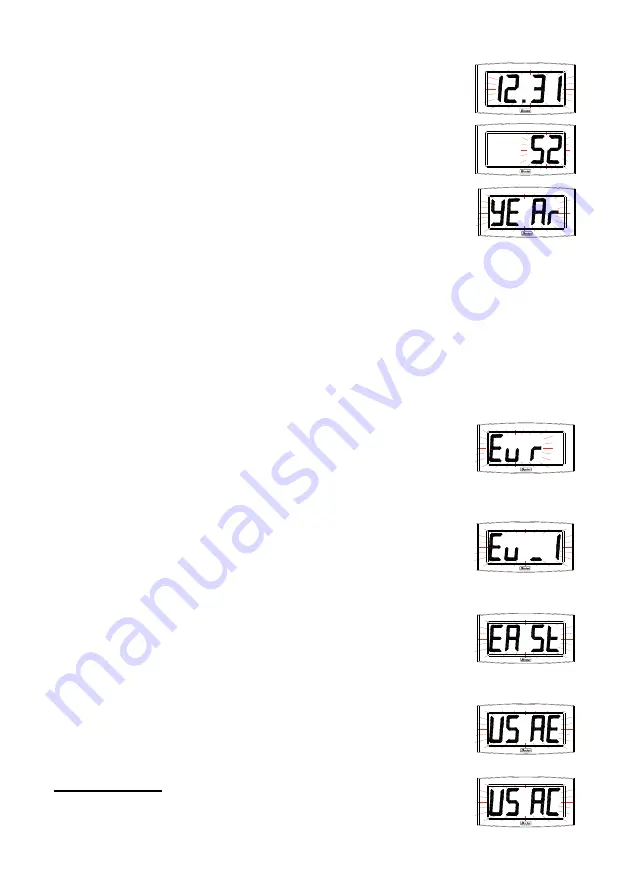
25
- “month / day of the month” :
- the week number :
- the year :
Press [SEL] to validate.
Reminder
: At any time, by holding down [SEL] then pressing [+] quickly, it is
possible to go to normal display mode and exit the confi guration menu.
5.a The Time mode menu appears. This enables you to specify the geographic zone in which the
clock is located (to automatically manage the summer/winter time changeover) or to give (for
NTP receiver models) a “time difference” in relation to UTC
2
time.
b Press [+] and choose your zone from the list available (eight predefi ned zones and one
programmable).
The change from summer to winter time = TB
3
- 1 hr.
The change from winter to summer time = TB + 1 hr.
Central Europe Zone
“mode_eur” (France, Germany, etc.).
Winter to summer time = last Sunday in March at 1am UTC (that is 2am
local time).
Summer to Winter time = last Sunday in October at 1am UTC (that is 3am local time).
Western Europe Zone
“mode_eu-1” (England, Portugal, Ireland).
Winter to summer time = last Sunday in March at 1am UTC (that is 1am
local time).
Summer to Winter time = last Sunday in October at 1am UTC (that is
2am local time).
Eastern Europe Zone
“mode_east ” (Greece, Finland, etc).
Winter to summer time = last Sunday in March at 1am UTC (that is 3am
local time).
Summer to Winter time = last Sunday in October at 1am UTC (that is
4am local time).
East USA Zone
“mode_usae” (New York, Toronto, etc).
Winter to summer time = second Sunday of March at 2am local time.
Summer to Winter time = fi rst Sunday of November at 2am local time.
Central USA Zone
“mode_usac” (Chicago).
2
UTC = Universal Time Code, corresponding to the Greenwich
meridian
3
TB = Time base








































