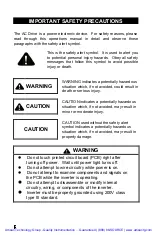1.
Switch on the AC power.
2.
Press the “
DSP/FUN
” key. The LED display will change from set output
frequency to a function number between “
F00
” and “
F30
”.
3.
Press either the
“
q
/
RESET
” key or the
“
p
”
key to scroll through the
available function numbers until you reach “
F11
”. This is the function that
enables remote control of speed adjustment.
4.
Press the “
DATA/ENT
” key. This will change the LED display from the
function number to the current setting of the parameter. The factory setting
for parameter F11 is “000” for keypad control of speed.
5.
Press either the “
q
/
RESET
” key or the “
p
” key to change the setting to
either “
001
” or “
002
” (see “Speed Control Method (F11)” on page X).
6.
Press the “
END
” key to save the new setting. The LED display will change
to “
End
” for 1/2 second and then back to the function number.
7.
Repeat the above steps, changing the setting of function number F10 to
“
001
” to enable remote control of direction and start/stop operation.
8.
When finished programming, press the “
DSP/FUN
” key. The LED display
will change back to the set output frequency.
Step 7c – Change other parameters (optional)
Before changing the programmable parameters, first stop the motor if necessary.
Only acceleration time (F01), deceleration time (F02), motor direction (F04), and
torque compensation (F13) can be changed while motor is running. Use the same
procedure described in Step 7b to change other parameters. The following pages
give a brief description of each parameter. To clear the inverter of all changes and
return it to the factory settings, change function F25 to “020”.
Parameter List, Functions F01 – F11
Function Description
Range
Factory setting
F01
Acceleration time
00.1 – 999 seconds
05.0
F02
Deceleration time
00.1 – 999 seconds
05.0
F03
External operation mode
000: FWD/Stop, REV/Stop
001: Run/Stop, FWD/ REV
000
F04
Direction selection
000: Forward
001: Reverse
000
F05
V/F pattern setting
001: 50 Hz General application
002: 50 Hz High starting torque
003: 50 Hz Variable torque
004: 60 Hz General application
005: 60 Hz High starting torque
006: 60 Hz Variable torque
004
F06
Maximum frequency
01.0 - 200 Hertz
60.0
F07
Minimum frequency
00.0 - 200 Hertz
00.0
F08
Preset speed 1 (SP1)
01.0 - 200 Hertz
10.0
F09
JOG frequency
01.0 – 200 Hertz
06.0
F10
Operation control method
000:keypad
001: external terminal
000
F11
Speed control method
000: keypad
001: external signal (0~10v/0~20mA )
002: external signal ( 4~20mA )
000
Artisan Technology Group - Quality Instrumentation ... Guaranteed | (888) 88-SOURCE | www.artisantg.com