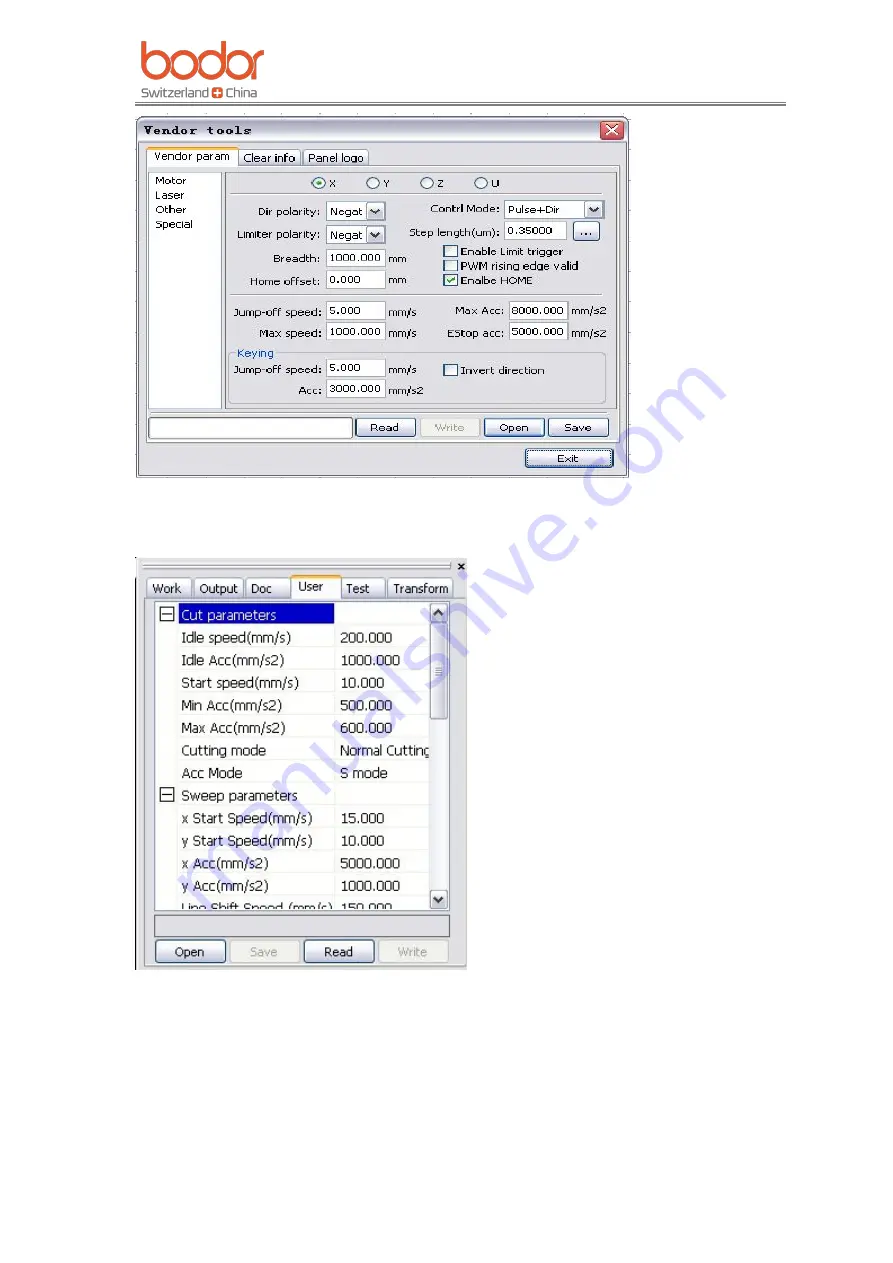
User manual for BCL-B series laser machine
Jinan Bodor CNC Machine Co.,Ltd
www.bodorcnc.com
34
In the right side of the software, find below image, Click“user” as the following shows
,
then click “read”.
Note
:
If change main board or revise parameter, you need “read parameter ” first, then
find the CD/U disk parameter, then “open”---”write parameter”
















































