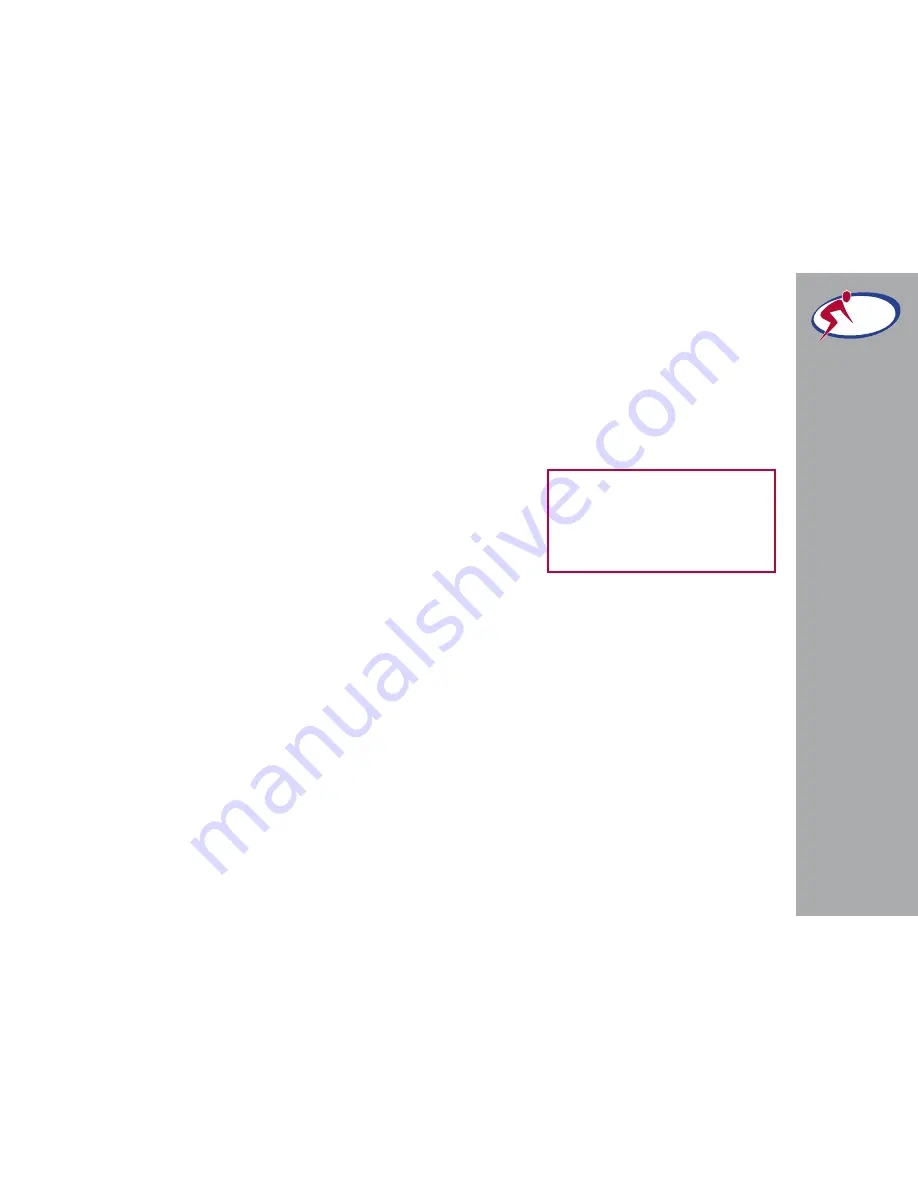
ON, OFF AND RESET
The console will turn ON when:
- pressing a random key
The console will turn OFF when:
- continually pressing
E
- no cadence for 5 minutes
The console will RESET when:
- continually press
F
and the
message ‘Hold to clear’ will
appear. Keep pressing the key
for 5 sec and all recorded data
will be reset. Heart rate pairing
and individual settings will be
kept. This function is useful
if you have used the console
during warm-up before the
actual class starts. When turning
off the console, all data and
individual settings will be reset
and the console is ready for a
new user.
KEYS
and
are for navigating
between screens and for
adjusting values in setting
mode. Continually press either
or
to increase/decrease
rapidly.
F
is for entering setting mode
and for accepting individual
values. A continued press
will reset time and data
measurements.
E
is for starting or pausing
time and data measurements. A
continued press will turn off the
console.
DEFAULT SETTINGS
In the default settings it is
possible to change 3 settings:
- Model (Cad/Po)
- Code for control box
- Units (kg/lb, km/mi).
Please note:
Individual
settings like age, MHR and
weight can be changed in
setting mode, see page 19-21.
1: Enter default settings
by taking out the batteries
and press any button while
reinserting the batteries. A full
screen display will indicate that
you have entered the default
settings. Press
F
to accept.
BODY
BIKE
®
I N DOOR C YC L E
17
USING THE
C
ONSOLE












































