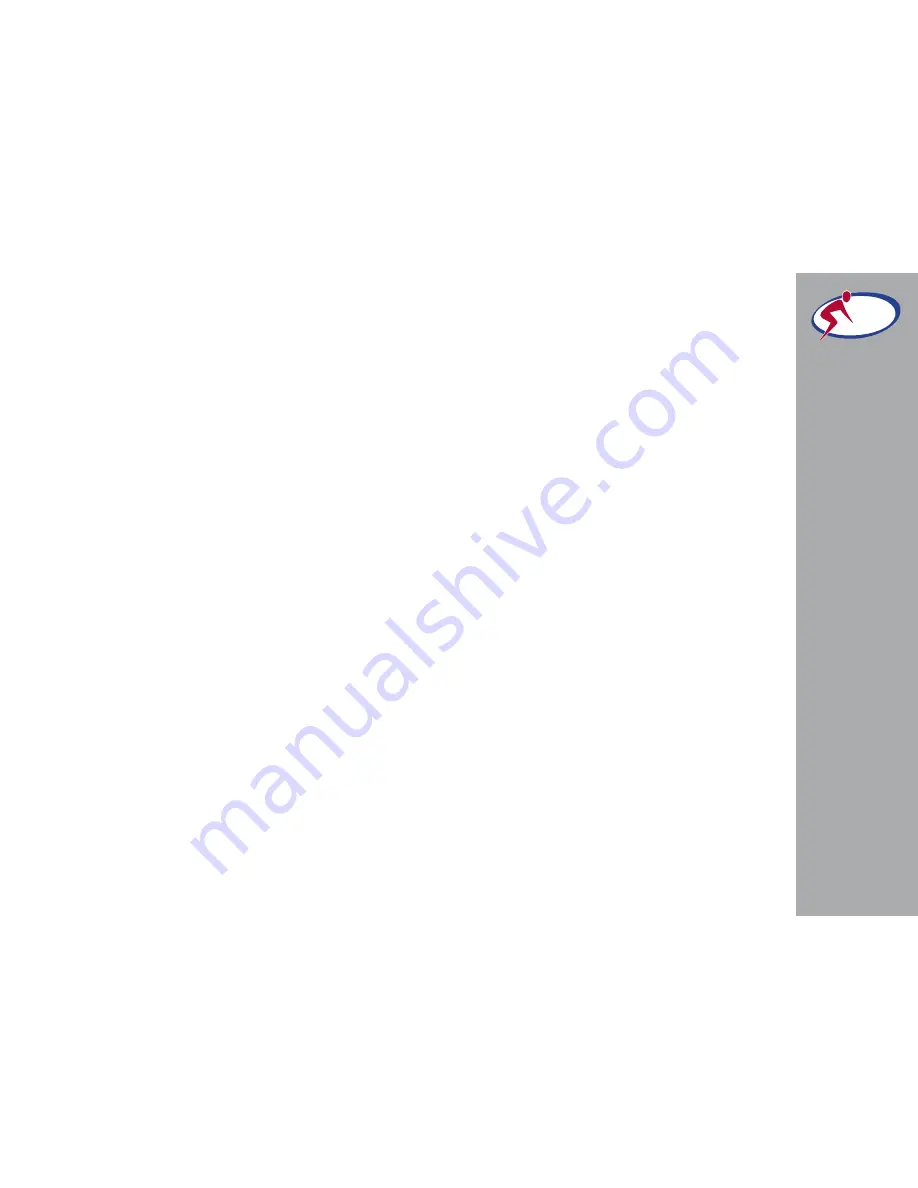
discomfort.
- Perform re-pairing with the
console, see page 19.
- Change to ANT+ heart rate
transmitter or move the cycles
further apart, see section on
heart rate cross talk on page 24.
- Make sure that the cycles are
not exposed to radio frequency
interference, see section on
interference on page 24.
- Check heart rate transmitter
battery and replace if voltage is
under 3V.
No watt
- Make sure the rpm has a value,
not zero. If no rpm, see section
‘No cadence’, page 24.
- Visually inspect that the brake
is pushing against the load
cell when pedaling. Be careful
not to risk any personal injury,
especially from rotating parts.
- Make sure there is no pressure
on the load cell. Press the reset
button on the control box and
a green light next to the button
should turn on. If not, change
battery, see page 13.
No numbers or icons
- Press any button to activate
the console.
- Check the battery in console
and replace if low voltage, see
page 12.
All icons on the display are on
- You have entered default
setting mode. Pedal a few
times on the bike to activate
the control box. Press
F
5 times
to leave default setting mode.
See more about default setting
mode on page 17.
Watt too low
- If the watt seems extremely
low the load cell may have been
0-calibrated incorrectly. Redo
the 0-calibration without any
pressure on the load cell, see
page 15.
Error message ‘Err’ when
leaving default setting mode
- Error message will occur when
the console cannot connect
to the control box. Make sure
the control box is activated by
pedaling a few times.
- Ensure that the device number
on the console matches the
device number on the control
box. If not, locate the console
with the matching device
number or reconnect the
console to the control box, see
page 17.
BODY
BIKE
®
I N DOOR C YC L E
25
TROUBLESHOO
TING




































