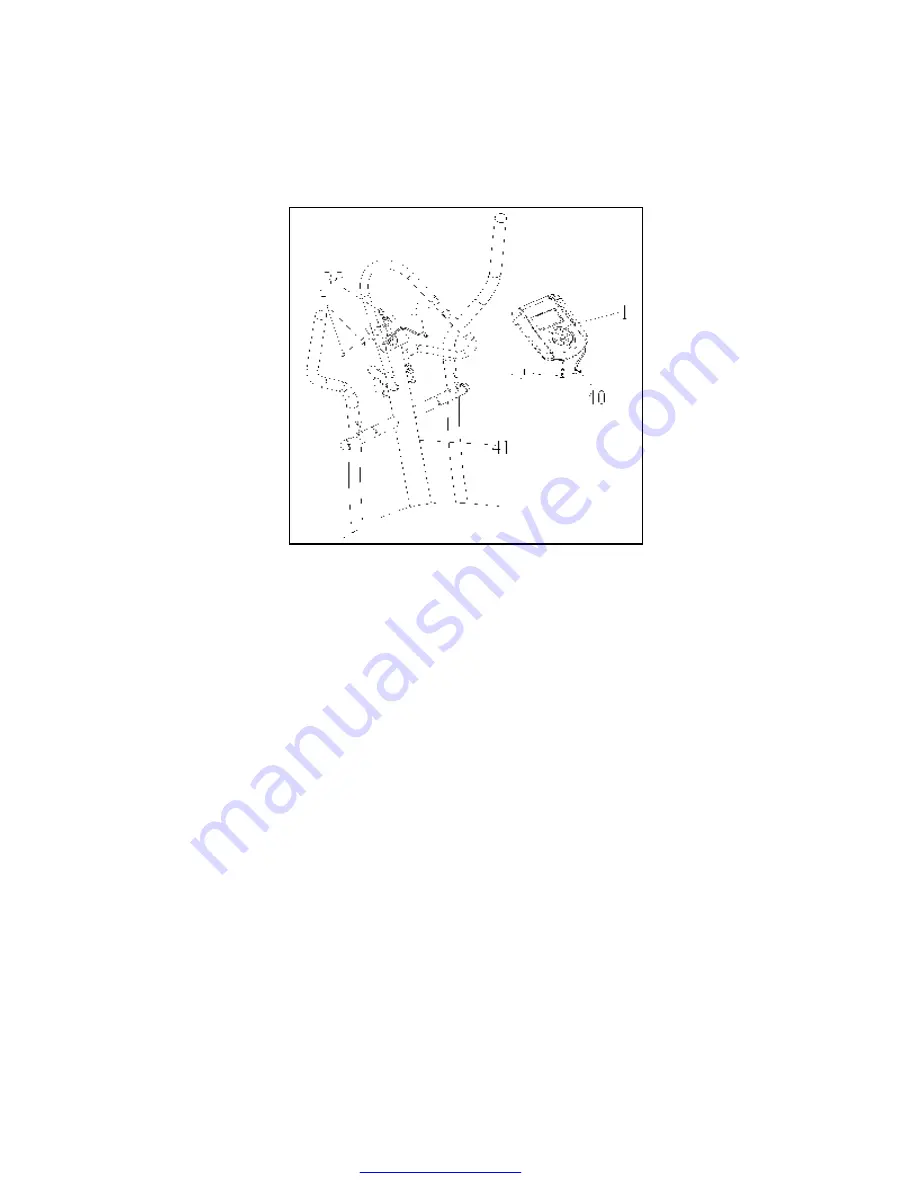
Customer service 1-888-707-1880
9 MAURICE PINCOFFS CANADA INC.
©
2007
STEP 7
Connect the extension computer wire (35) to the wire of the monitor (1).
Connect the hand pulse wire (38) to the back of the monitor (1).
Slide the monitor (1) onto the bracket of the upright post (41).
Note: Before sliding the monitor onto the monitor bracket of the handlebar post, please
ensure all wires are safely tucked inside the opening of the handlebar post. This will ensure
that the monitor slides on easily and avoids pinching the cables.
Your computer comes with an adaptor. Plug the adaptor cable (85) to the main frame (31)
NOW FIRMLY TIGHTEN ALL NUTS AND BOLTS
YOUR UNIT IS NOW FULLY ASSEMBLED
PDF created with pdfFactory trial version
www.pdffactory.com








































