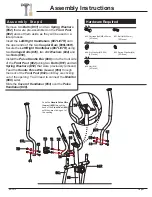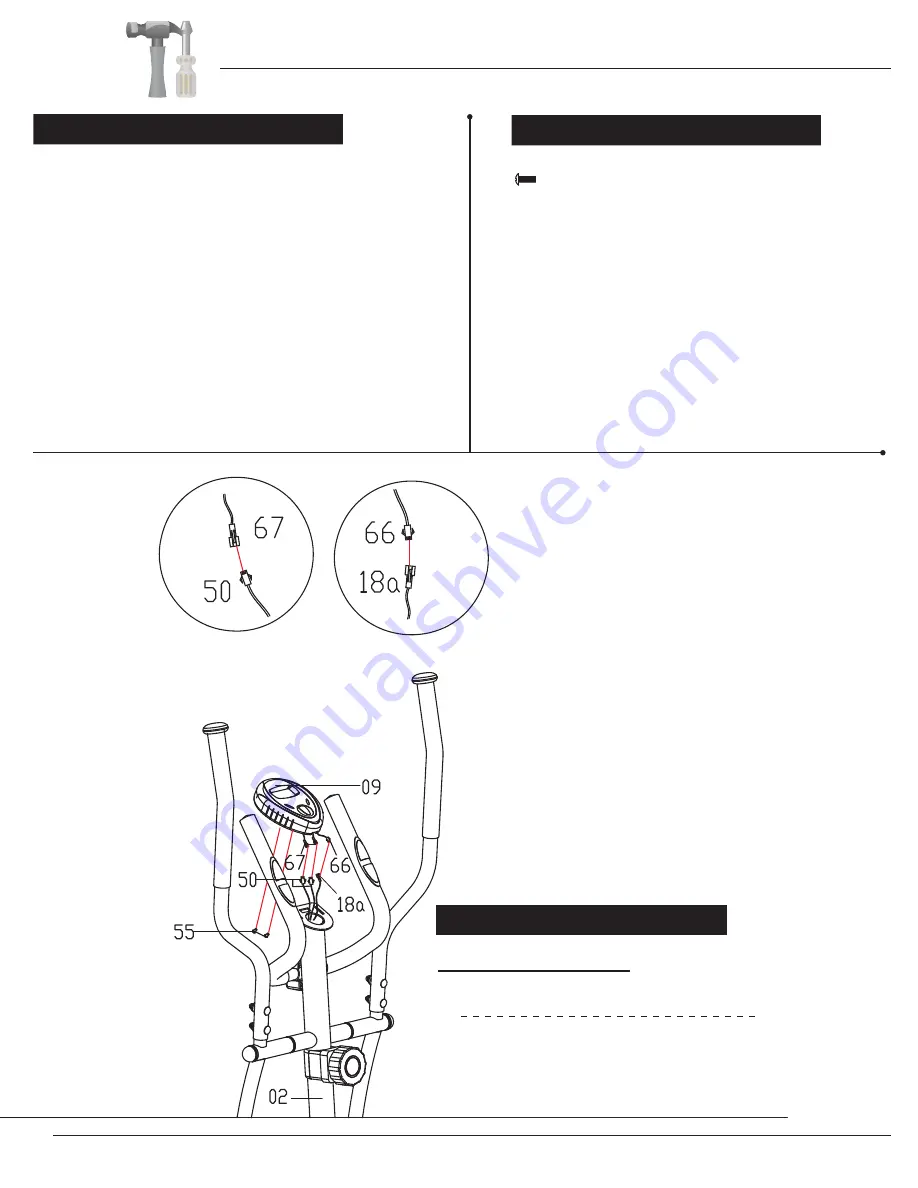
Page 9
A s s e m b l y S t e p 5
Connect the
Handle Pulse Wire (Lower) (#50)
to the
Handle Pulse Wire (Upper) (#67)
and connect the
Main
Sensor Wire (Middle) (#18a)
to the
Main Sensor Wire
(Upper) (#66)
. Secure the
Monitor (#09)
to the bracket
on the
Front Post (#02)
with two
Screws (#55)
that were
Hardware Required
#55. Screw (M4X12 mm)
[2 Pieces]
The assembly process is complete; however, please
read all safety instructions in this manual as well as
any safety/warning labels on the unit before use.
Please ensure all nuts, bolts and knobs are securely
tightened before using the unit.
Removed two
Screws (#55)
that are pre-assembled on
the back of the
Monitor (#09)
and set them aside as they
will be use d in a later process.
previously removed.
After complete assembly: If the computer
is
not picking up your hand pulse signal
(or you are getting inaccurate readings),
Please refer to our “Troubleshooting”
section on
Page 12
for other troubleshoot
issues.
HAND PULSE SIGNAL
Troubleshooting
BR 3070
Assembly Instructions