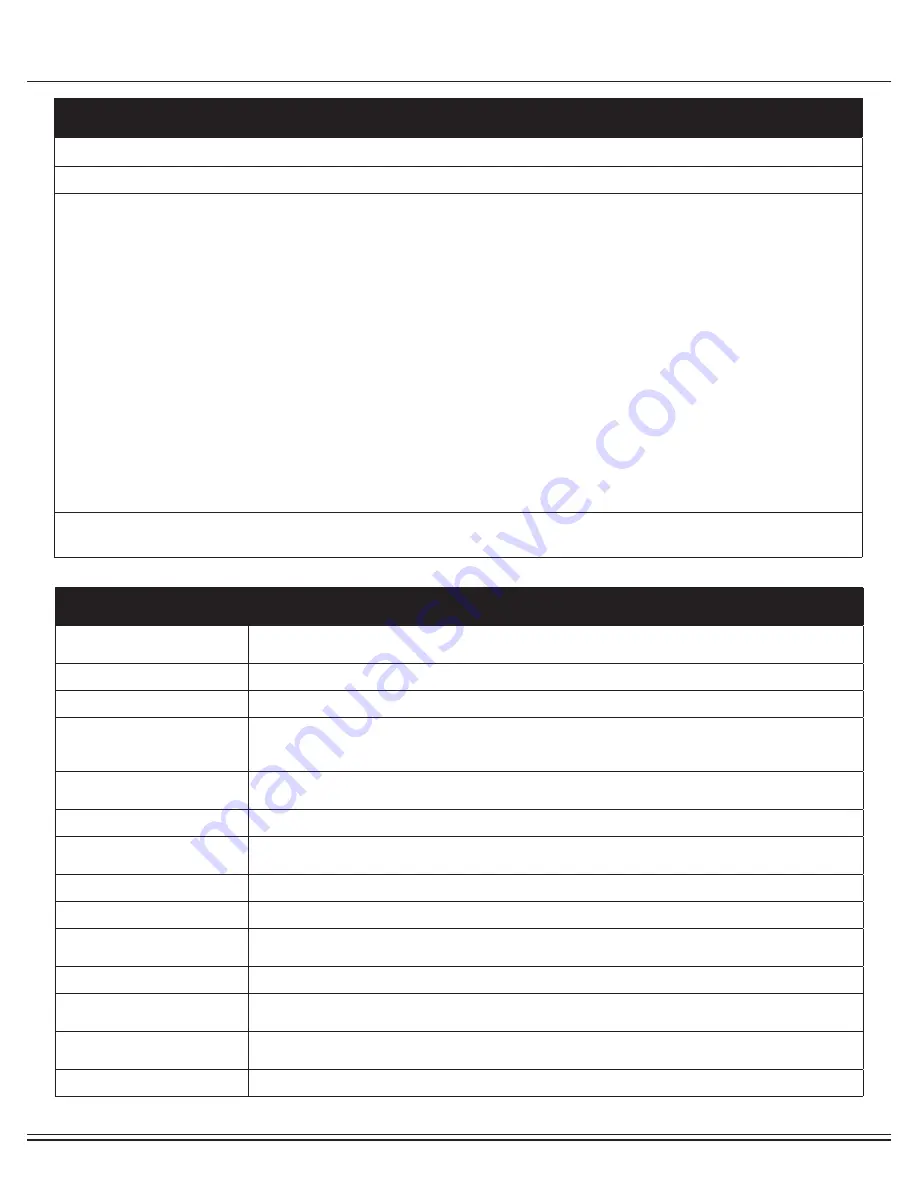
BRM3671/3690/3171
Page 16
Computer Operation
GENERAL COMPUTER OPERATION ("HOW-TO"):
1. Ensure that your unit is plugged-in to an electrical source. Press a key and/or pedal to power on the computer.
2. Use
UP
and
DOWN
to select your desired workout program. Then press
ENTER
.
3. Setting Workout Functions
The computer allows you to preset certain functions. In other words, you can preset* your own workout target goals for functions
TIME / DIST / CAL.
When you input a value for AGE, the computer may suggest a target heart rate for your exercise. If the heart rate detected is equal
to or great than the suggested target heart rate, the value of heart rate will flash. This is a warning for users to slow down speed or
decrease the level of resistance.
**NOTES:
•
Some functions are not adjustable in certain programs; the computer should automatically skip over any functions in such cases.
•
When you preset any functions, the display will countdown from your value. Once "0" is reached, the computer will beep to signal
you have reached/completed your goal.
Once a program has been selected:
1. Press
ENTER
so that
TIME
function flashes.
2. Use
UP
or
DOWN
to set desired time value (or to skip, press
ENTER
).
3. Press
ENTER
to confirm the value. The flashing prompt will move to the next function.
4. Continue using
UP
or
DOWN
to preset functions as desired.
5. Press
START/STOP
to begin workout.
4. The 13 workout functions can be categorized under 2 basic workout "programs" which will be detailed:
(Manual Program (1 option); Preset Programs (12 options))
COMPUTER FUNCTIONS:
WORKOUT
PROGRAMS
(Manual Program (1); Preset Programs (12)) = Total of 13 programs
SPEED
Current speed displayed (in MPH)
RPM
Current rotations per minute
TIME
When Count-Up: Accumulated exercise me for current workout session (in minutes/seconds) is
displayed
When Count-Down: Time will count down from the preset target value you selected to 0
DIST
When Count-Up: Accumulated distance for current workout session (in miles) is displayed When
Count-Down: Distance will count down from the preset target value you selected to 0
ODO
Total distance of workout session
CAL
When Count-Up: Accumulated calories burned for current workout session is displayed When Count-
Down: Calories will count down from the preset target value you selected to 0
WATT
Current wattage output of user during exercise
HEART RATE
Current user heart rate value in BPM (beats per minute)*
LEVEL
Computer will display bar matrix to show levels and intensity
(16 levels available)
AUTO SHUT OFF
Computer will turn off automacally if unit is not engaged in movement after 4 min.
AUTO TURN ON
Computer will turn on automatically if movement on the unit is
detected, or any button is pressed.
RESISTANCE
LEVEL
The computer display uses a bar-matrix grid which shows columns up to 16 rectangular increments.
ADAPTOR
INPUT: 100-240V~50/60Hz 0.4A OUTPUT: 9V 1.0A







































