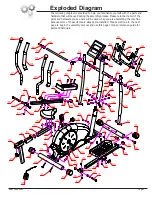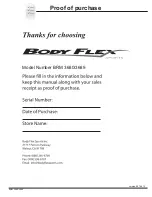Computer Operation
Page 16
BRM 3680/3689
vi. Heart Rate Control (P17-20)
There are 4 selections for target pulse:
HRC- 55% TARGET H.R= 55% of (AGE)
HRC - 65% TARGET H.R= 60% of (AGE)
HRC - 75% TARGET H.R= 75% of (AGE)
HRC - 85% TARGET H.R= 85% of (AGE)
Setting Functions for HEART RATE CONTROL
Select 1 of the 4 "
Heart Rate Control
”
programs (55%, 65%, 75%, or 85%) using the UP or DOWN KEY then
press ENTER. The function TIME will flash so value can be adjusted using UP or DOWN . Press ENTER to save
value and move to next function to be adjusted. Continue through all desired functions, pressing START/STOP to
start workout.
Note:
- If detected PULSE is above or below (± 5) of the set TARGET H.R, computer will adjust the resistance
level automatically. A reading will be done approximately every 20 seconds.
- Once the value of a function countdowns to 0, a beeping sound will indicate this and stop the computer
program automatically. Press START to continue the workout to reach the other unfinished workout
functions.
vii. User Profiles (P21-P24)
There are 4 User Profiles available for multiple users to set their own personalized programs for immediate
access and use.
Setting Functions for User Program
Select 1 of 4 "USER" profiles using UP or DOWN KEY then press ENTER. The function TIME will flash so value can
be adjusted using UP or DOWN . Press ENTER to save value and move to next function to be adjusted. Continue
through all desired functions, pressing START/STOP to start workout.
After finished set up desired function, the level 1 will flash, use UP OR DOWN KEY to adjust then pressing ENTER
until finished. Press START/STOP to start workout.
Note:
- If user sets up a target TIME for workout, then DISTANCE cannot be adjusted.
- Once the value of a function countdowns to 0, a beeping sound will indicate this and stop the computer
program automatically. Press START to continue the workout to reach the other unfinished workout
functions.