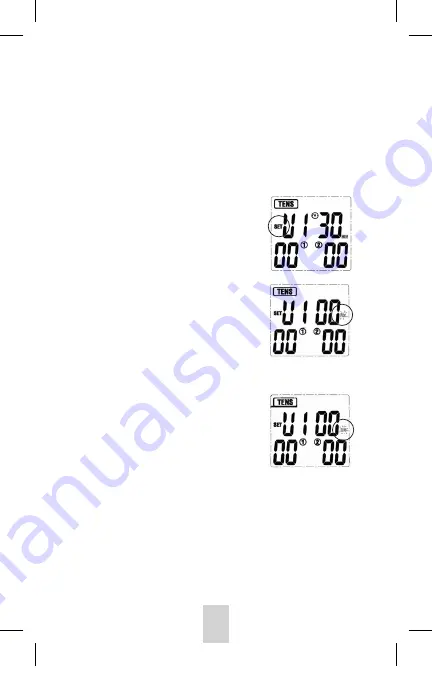
23
6.4.1 Setting the user programs
The User programs (U1-U3 found in the TENS and EMS
modes only) enables you to change the pulse rate and
pulse width settings, giving you complete flexibility over
the parameters you wish to use. You can locate the User
programs [U1-U3] in either the TENS or EMS modes by
pressing the [P] button until you reach U1, U2 or U3.
Now hold down the P button for
approximately 3 seconds until you
see the word SET appear on the
left.
Please refer to page 42 for an
overview of the parameters used for
each user program
. The LCD displays
as opposite:
You will now see the Hz symbol
flashing on the right. You can adjust
the pulse rate to your desired setting
by using the [- / +] buttons (on either
channel), press the [P] button to set.
The LCD displays as opposite:
You will now see the μs symbol
flashing; you can adjust the pulse
width to your desired setting by using
the [-/ +] buttons (on either channel),
press the [P] button to set. The LCD
screen will display as opposite:
N.B. The pulse rate (Hz) is
adjustable in increments of 1.
N.B. The pulse width (μs) is
adjustable in increments of 5.
Bodyclock3in1-85x140mmManual.indd 23
29/10/2019 17:12
















































