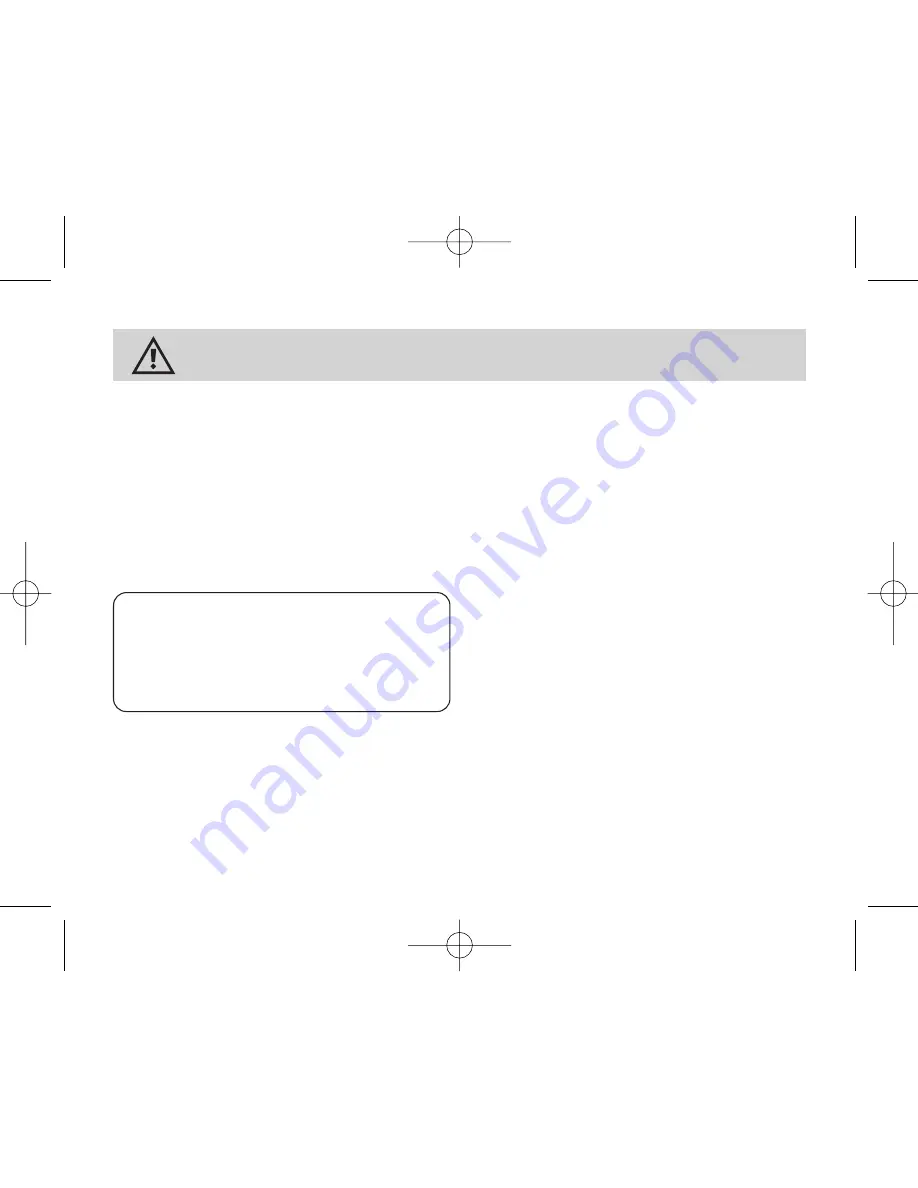
7
Before first use of the Flexi TENS, please familiarise yourself with the
warnings and contraindications contained on page 10.
Using your Flexi TENS
The Flexi TENS has 4 TENS modes. Each has
been designed to provide a different sensation.
You can use any of the TENS modes to treat your
pain.
The
table
below
sets
out
a
brief
description
of
the
sensation
each
mode
provides:
Mode A
Tapping
Mode B
Massage
Mode C
Tapping massage
Mode D
Extended burst
To commence treatment
Carefully peel the electrodes from the plastic
backing, using your forefinger and thumb.
Then position the electrodes in accordance with
the instructions provided with your electrodes
or preferably from your medical advisor.
Once the electrodes are positioned correctly,
switch the unit on. MODE A will start to flash on
the screen.
Select the mode that you wish to use by
pressing the MODE key. Once you have selected
your mode, gradually increase the intensity
using the arrow UP key, until the sensation is
comfortable. Intensity can be reduced by using
the arrow DOWN key.
Flexi TENS Inst US 2009.qx7:Layout 1 10/6/09 11:09 Page 8


































