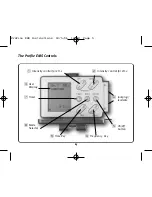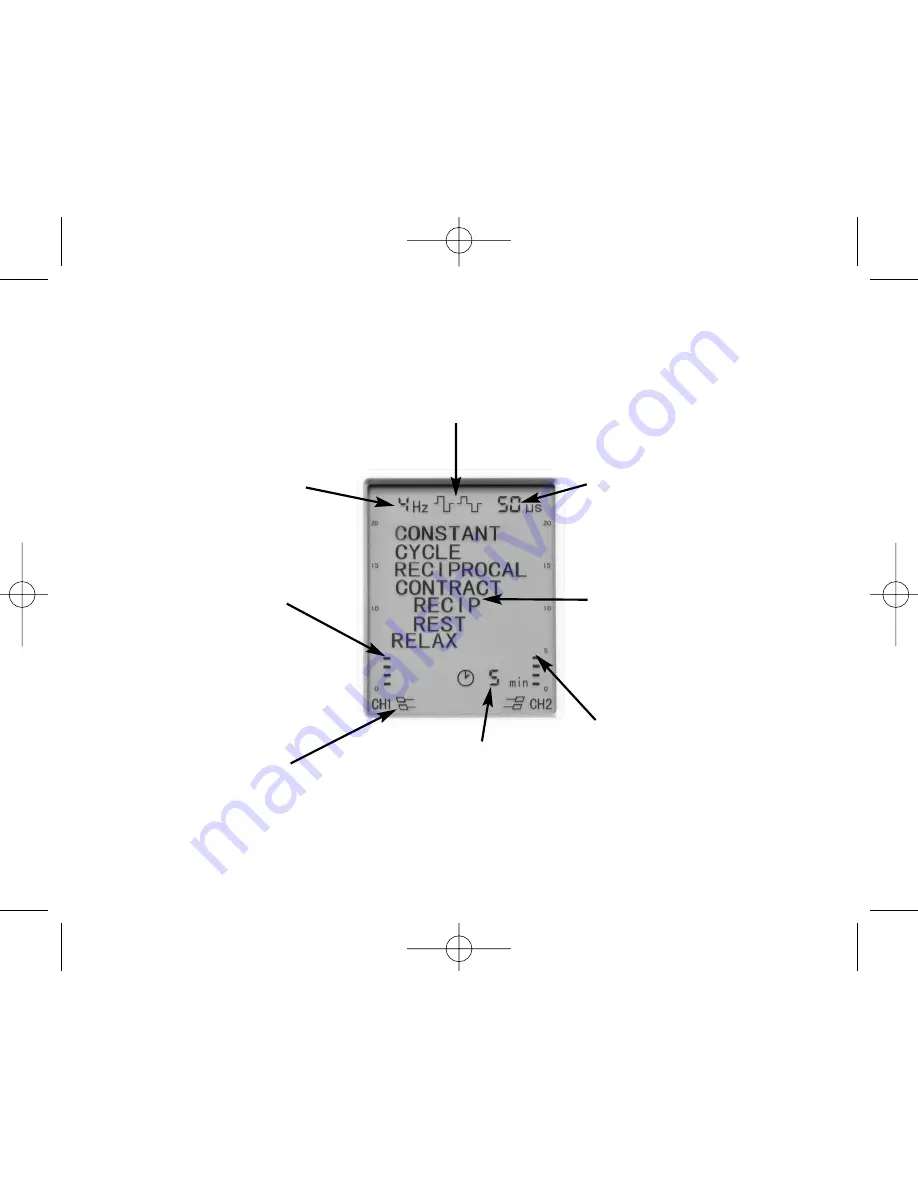
Display Symbols and their Meaning
Channel 2
intensity indicator
Channel 1
intensity indicator
Frequency indicator –
indicates the current
frequency (pulse rate)
Mode indicator -
indicates the mode in
use. Only one of these
seven modes will be
displayed at any one
time
Flashing electrode
icon indicates when
electrodes are not
attached to skin -
see page 7
Timer – indicates the timer
setting in minutes, or
displays ‘C’ to indicate the
unit will stay on until
switched off manually
Pulse width indicator –
indicates the current pulse
width (depending on mode)
Waveform indicator – indicates
the current waveform (depends
on mode)
6
Profile EMS Instructions 18/5/06 10:19 Page 7