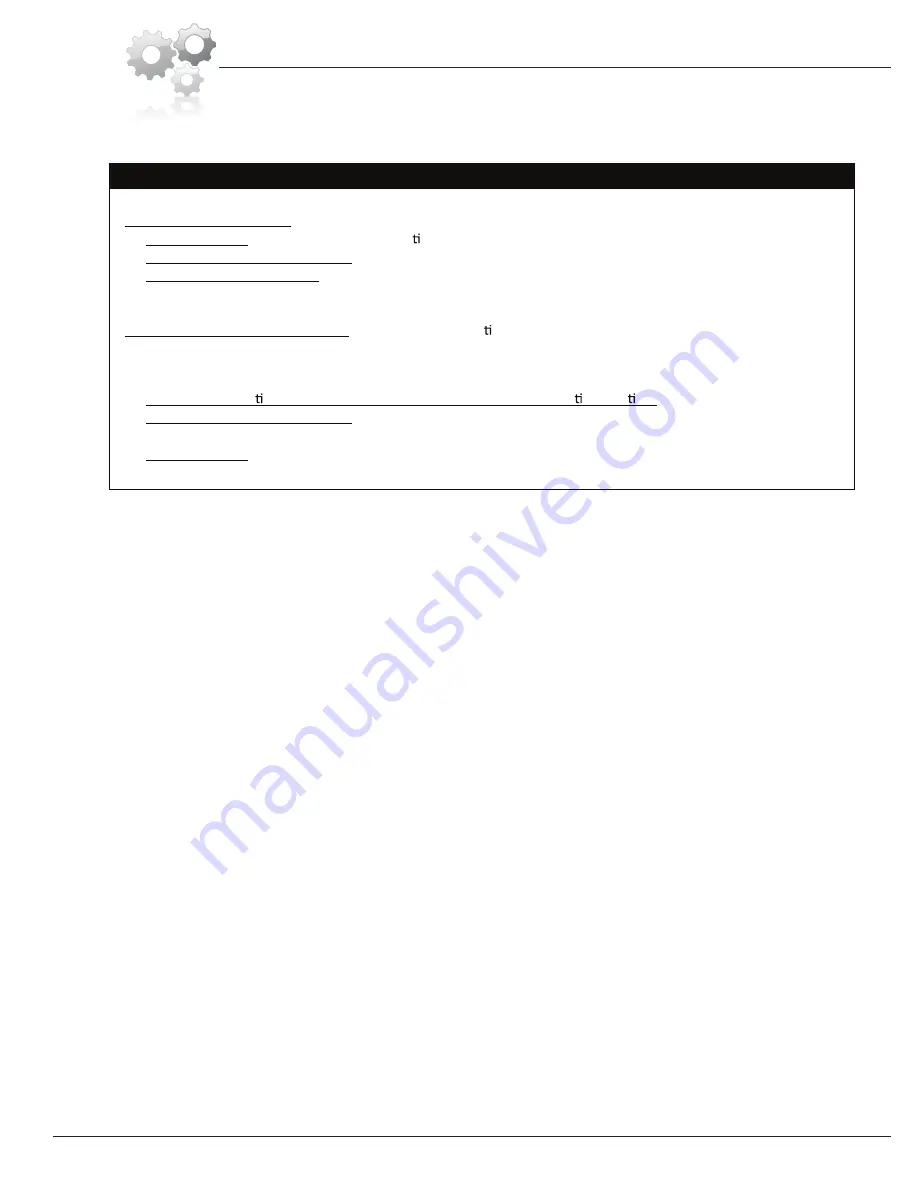
Usage Guidelines
•
•
•
HOW TO START YOUR WORKOUT (2 OPTIONS):
A. "QUICKSTART" OPTION:
To begin working out without having to go through any computer set-up.
1. Begin exercising. The computer will automa cally turn on with default Program 1.
2. Press ST/SP to start the computer in "Count-Up" measuring and display your workout metrics.
3. Use "UP"/"DOWN" to adjust resistance intensity during workout.
B. "PROGRAM SELECTION" OPTION:
To select from a selec on of workout programs
(1 Manual / 2 Rolling / 3 Valley / 4 Mountain / 5 Rally / 6 Ramp / 7 Interval / 8 Cardio / 9 Endurance /
10 Fatburn / 11 Hiking / 12 Target Heart Rate)
1. Follow the instruc ons in the following pages in this "Computer Opera on" sec on.
2. Press ST/SP to start the computer and it will automa
tic
ally start measuring and display your workout metrics by
"Count-Down" (if you preset any target values).
3. Begin exercising.
Page 14
BR1895/2895










































