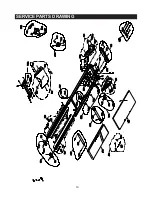15
Ending the Warm Up
• After 3 minutes, or the Start key is pressed, Warm Up will end and the program will exe
-
cute.
• There will be a beep sound to indicate the Warm up is over and the selected program
begins.
COOL DOWN
Getting Started
This treadmill is equipped with a 3-minute Cool Down at the end of each program. It appears
as soon as a program ends. Cool Down is designed to reduce muscle stiffness and allow your
heart rate to recover.
Note: Cool Down is skipped for the Quick Start program.
Beginning the Program
Cool Down is active as soon as a program ends. The dot matrix window will scroll “COOL
DOWN” and then display final program profile. This sequence will repeat until Cool Down is
finished.
During the Program
Data Display
• Once it is started, the data display window will continue accumulating and dis play the
default workout data of “time, distance, calories & heart rate”. Press “SELECT” button to
switch the data displays.
• The time will display “3:00” and start continuing down.
• Speed display will show default speed of 2.0 mph.
• Incline display will show default incline of 0%.
Adjustment
• Speed = 2.0mph. Press Speed “UP/DOWN” key to adjust the speed from 0.5 - 3.5mph
only.
• Incline = 0%. Press Incline “UP/DOWN” key to adjust the incline from 0 - 12%.
• “START” key could be pressed to re-start the previous program again.
• “STOP” key could be pressed to skip the cool down mode and active the Workout Sum
-
mary immediately.
Ending the Cool Down
• After 3 minutes, or the Stop key is pressed, Cool Down will end and enter Workout Sum
-
mary. See Workout summary for details.