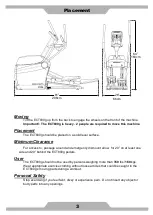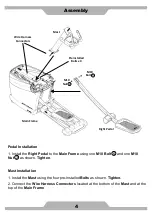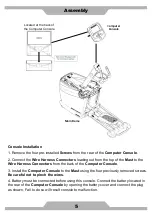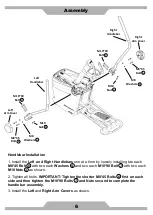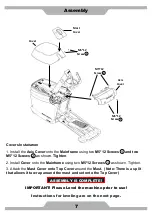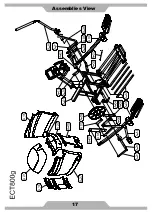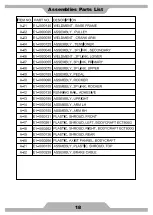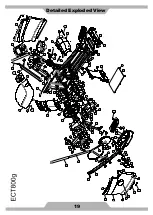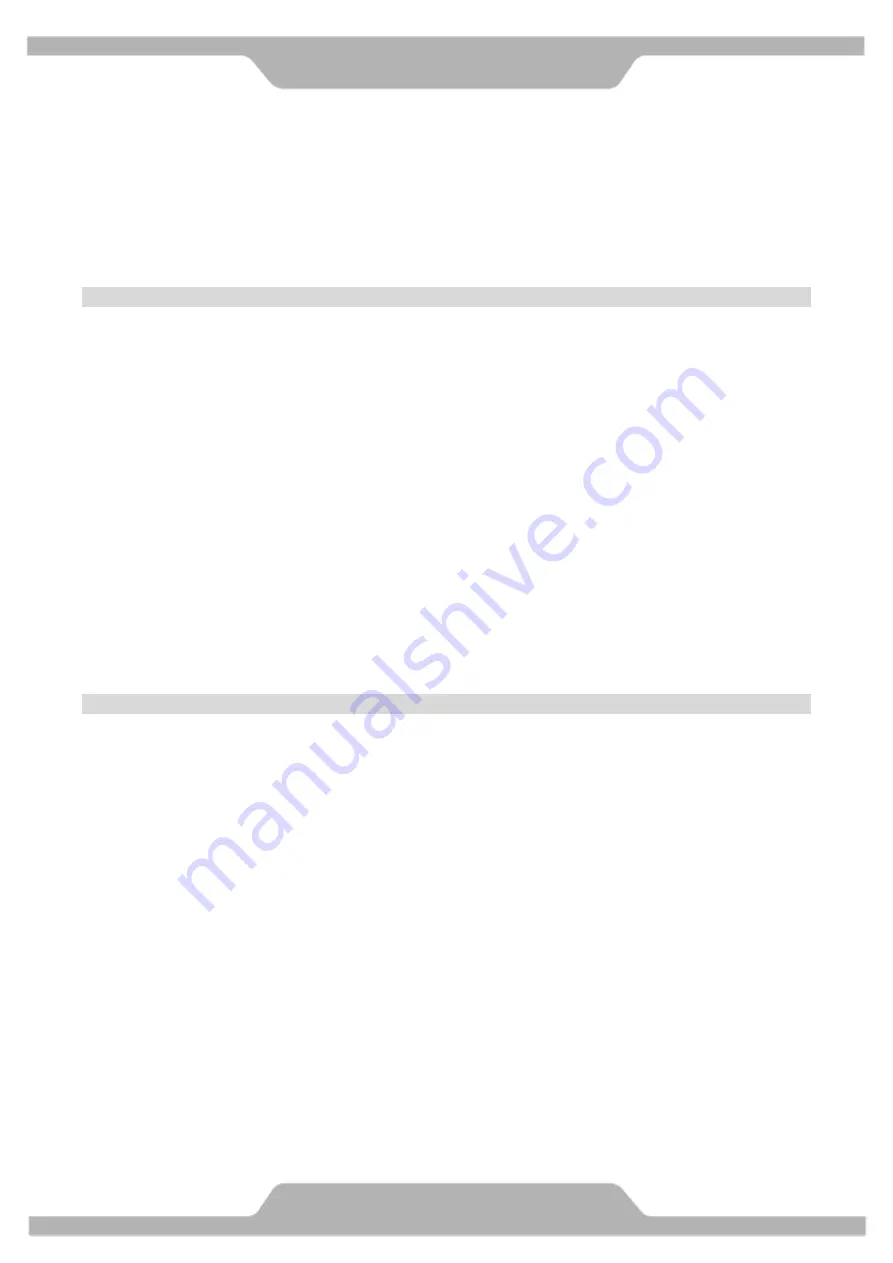
·
Data display windows:
There are 8 data display windows displaying “speed, time, distance, calories, rpm, level watts, and
pulse” during exercising.
·
Alphanumeric display window: this display will prompt instruction messages to assist you setting up
the program and during exercising.
Keys
·
Go key: Pressing this key during idle mode before you select a program will activate the Quick Start
program immediately with default user values. Or pressing this key during the program setup after
a program is selected will start the selected program.
·
5
/
6
keys: Used for toggle between different programs during idle mode, user data adjusting
during program setup and resistance level/ heart rate adjustment while a program is running.
·
Enter key: Used to confirm program and data entry.
·
Home key: Used to exit the current activities and go back home/idle mode.
·
Save key: Pressing this key while a program is running to save current program profile as well as
user personal data into the custom program for later use with the exception of heart rate control
programs. Heart rate control program can’t be saved as a custom program. After saving message, it
will return to previous activities.
Basic Operation
·
Power up: If this is a self-generating product, user must pedal the product to power up the console.
·
Pause a program: If a program is running and there is no RPM for 10 seconds, the console will
pause and stop accumulating data. The pause time is 3 minutes. After that, the console will reset
back to idle mode. Within pause mode, pedal again to resume the program.
·
Power save function: This console is equipped with power save function. If there is no RPM, the
console screen will be off and enter power save mode.
·
Start a program: To begin a workout program during idle mode, press the “Go” key to quick start
the program or “
5
/
6
” key to toggle through different programs and “Enter” key to select a
program. Then follow the instruction on the alphanumeric window to set up the personal data.
When finished entering data, press the “Go” key to begin the workout. (You may press “Go” key
anytime during setup to bypass and start the workout immediately.)
·
Default values: Initially the console is coded with a set of defaults for express quick start. If you
didn’t adjust these values before the program started, they will be used for data calculations, such
as calories. It is recommended you adjust these values with your own personal data to get the most
accurate workout feedbacks. The factory defaults are:
COMPUTER
11
Summary of Contents for ECT800g
Page 1: ...ECT800g Elliptical Cross Trainer ...
Page 20: ...Assemblies View 17 ...
Page 21: ...15 19 PARTS LIST Assemblies Parts List 18 ...
Page 22: ...Detailed Exploded View 19 ...