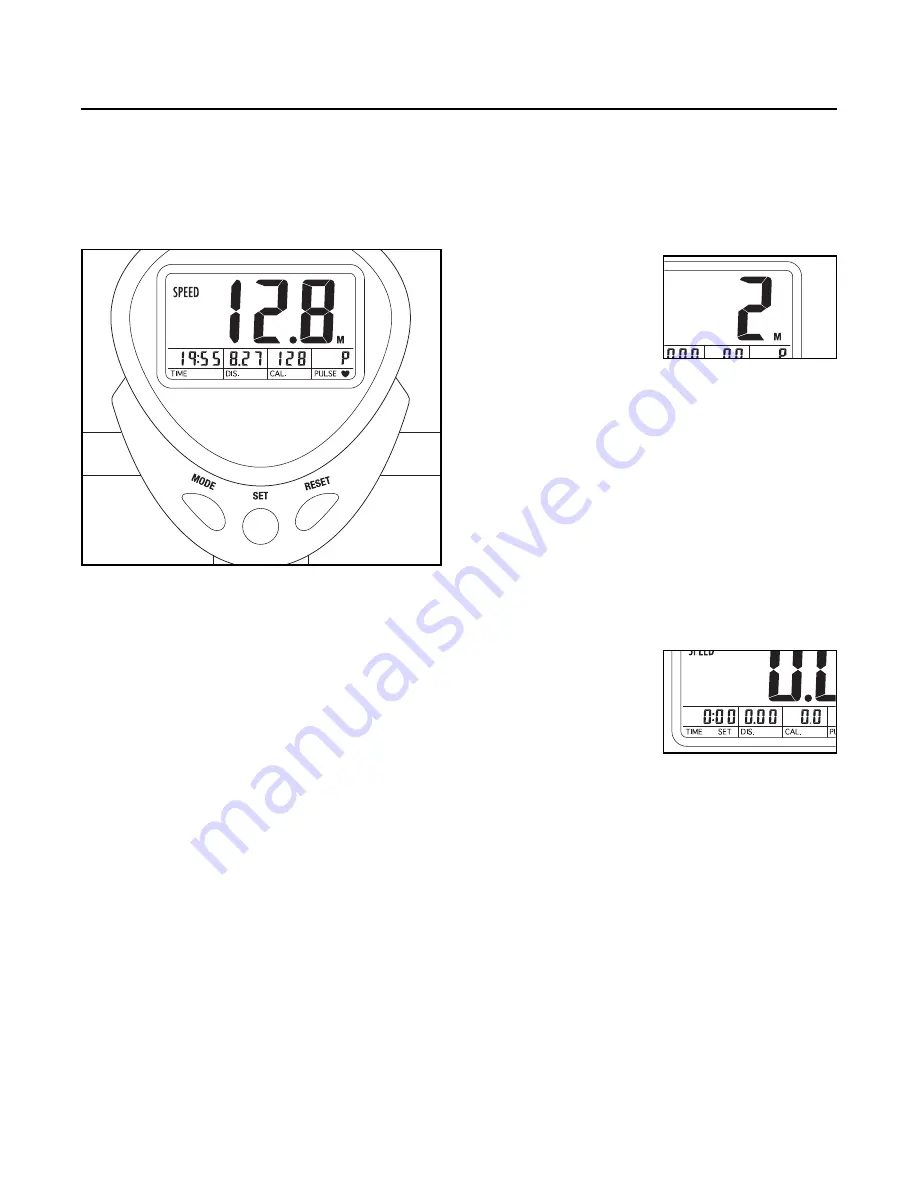
CONSOLE INSTRUCTIONS
BDEX1996.0
PLEASE DO NOT RETURN TO STORE; CALL OUR CUSTOMER SERVICE DEPARTMENT FIRST AT
1-877-872-6970
12
FEATURES OF THE CONSOLE
The easy-to-use console features five displays that
provide instant exercise feedback during your work-
outs. The displays are described below.
Speed
—This display shows your pedaling speed, in
miles or kilometers per hour.
Time
—This display shows the elapsed time. Note: If
you set a time goal (see step 2), this mode will display
the time remaining in your workout.
Distance
—This display shows the distance you have
pedaled during your workout, in miles or kilometers.
Note: If you set a distance goal (see step 2), this dis-
play will show the distance remaining in your workout.
Calories
—This display shows the approximate num-
ber of calories you have burned during your workout.
Note: If you set a calorie-burning goal (see step 2),
this display will show the number of calories still to be
burned in your workout.
Pulse
—This display shows your heart rate in beats
per minute when the console detects your pulse.
When no pulse is detected, a “P” will appear in the dis-
play.
HOW TO USE THE CONSOLE
Make sure that the console has batteries (see assem-
bly step 6 on page 10). If there is a sheet of clear plas-
tic on the face of the console, remove it.
Note: You can set the
console to display
speed and distance in
either kilometers or
miles.
When you insert
batteries into the console,
a “1” will begin to flash in
the Speed display. While the “1” is flashing, you can
press the MODE button repeatedly to switch between
“1” (kilometers) and “2” (miles). A few seconds after
you have selected “1” or “2,” the unit of measurement
will be set.
Follow the steps below to operate the console.
1. Turn on the console.
To turn on the console, press any button on the
console or simply begin pedaling.
2. Set a workout goal, if desired.
To set a time, dis-
tance, or calorie-burn-
ing goal for your work-
out, press the MODE
button repeatedly until
the word SET begins
to flash in the Time,
Distance, or Calories display.
Next, press the SET button repeatedly to set a
goal. To set a goal quickly, hold down the SET but-
ton. To reset the goal, press the RESET button
while the word SET is flashing in the display.


































