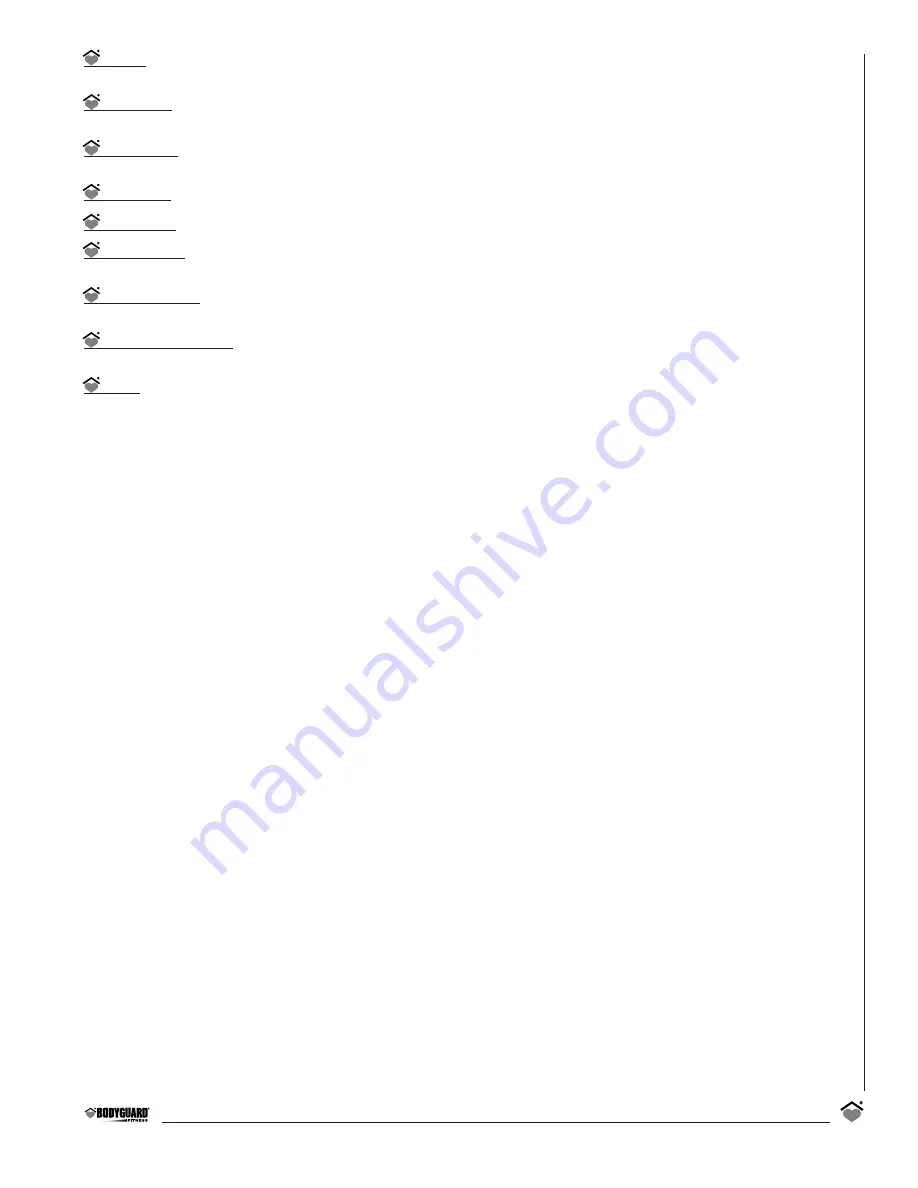
7
SPEED
indicates the treadmill belt speed in miles per hour or kilometers per hour, ranging from 0.50 to 12.00 mph or
0.80 to 19.50 km/h.
DISTANCE
displays the total distance in miles or kilometers from the start of the exercise, ranging from 0.00 to
99.00 miles or 0.00 to 99.00 km.
ELEVATION
will display the slope of the running belt in terms of percentage. As an example, one percent (1%) slope is
equal to one foot (or one meter) climbed for each 100 feet (or 100 meters) covered.
CALORIES
will indicate total of your caloric expenditure from the start of the exercise.
CAL/HOUR
will indicate the hourly caloric expenditure based on your weight input and actual exercise intensity level.
HEART RATE
will display your actual heart rate if the optional heart rate chest strap is used. The display will be shown
in beats per minute.
ELAPSED TIME
indicates the amount of time accumulated from the start of any program. The time will range from
0 to a maximum of 99 minutes.
TARGET REMAINING
indicates the duration (time, distance or calories depending on your settings) left once a program
has started.
PACE
indicates how long it will take to complete one mile or one kilometer at that current speed. Pace per mile or
kilometer is shown in minutes and seconds.
NOTE
– The parameter like calories displays an evaluation of the real values of your exercise parameters. The evaluations
are based on formal information, tests and are supported by specialists and physicians.
Keys
During an exercise, you can change the value shown on each informational window by pressing the adjacent round select
key once. If you wish to have the information displayed in a scanning mode, simply hold down the round select key for three
seconds and release it. You can also activate any window to scan by repeating the above sequence. To remove the scan, just
press the round select key once again.
The INCREASE and DECREASE Speed keys allow you to modify the speed of the running belt during an exercise. These
keys also allow you to select the programs and parameters prior to each exercise. During any exercise program, you can
modify the speed of the belt by pressing or holding either the INCREASE or DECREASE Speed key. If you continuously
hold down a Speed key, the speed display will change by a tenth of a mile (or kilometer) per hour (0.1 mph or 0.1 km/h).
Release the Speed key when you have selected your desired exercise speed.
Notice that the treadmill belt will slowly change to your desired speed. The desired SPEED L.E.D. will be
displayed flashing on the display window on the left, while the actual belt speed slowly ramps up to your
target speed. Once the speed has been attained the SPEED L.E.D. will stop flashing.
The CLEAR/STOP key allows you to cancel a program selection for any reason. Press this key once to clear data not yet entered.
NOTE
– Use the CLEAR/STOP key to stop the running belt should you encounter difficulty or need to stop quickly during an
exercise.
NUMERIC KEYPAD: Use Numeric keys to enter exercise time, belt speed, weight, distance and target heart rate.
NOTE
– These keys also become Quick Speed keys during a program because they can be used to enter directly the speed
whole numbers you want to reach without having to use the SPEED INCREASE or DECREASE keys. You just need to select the
speed with the numeric keypad keys and press the ENTER key at the top on the right hand side of your computer display
monitor.
ENTER KEY: Press this key to accept entries of workout setup values.
NOTE
– To enter data, you could use either the JustGo
TM
/ENTER key or the green “ENTER” key at the top on the right
hand side of your computer display monitor.
COOL DOWN: Press this key to begin an automatically customized workout cool-down.
PAUSE: Press this key to stop the belt and hold the current workout.
Summary of Contents for T360
Page 35: ...35 MADE IN CANADA ...
Page 36: ...Notes 36 ...








































