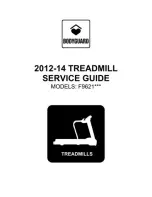!
Revision!1.1!+!Dec!5,13!
!
!
!
TREADMILL!DISPLAY!ERROR!CODES!
Model!#!F9621****!
!
!
Error
Code
Description
Actions
-
PLEASE PUT SAFETY
KEY
Safety Key/Reed Switch
Error
Check if the Safety Key is correctly installed.
Check if the cable from the Reed Switch is correctly connected to the Display
Check if the Reed Switch is glued to the inside of the console and in the correct position so the safety
key magnet activates the switch from the outside correctly.
Check the Reed Switch (continuity) for a defect. Attach the safety key magnet to the switch and test.
Note: If the Data Cable has been pinched (during installation/moving the treadmill) you can
damage the Safety Key wire inside. The Safety Key error can occur if the other wires (power,
ground and data transfer) were not damaged but the safety key wire was. Test the Data Cable for
continuity or install a new data cable if you suspect this could have occurred.
51
Communication problem
between the Display and
the Motor Control Board.
Tip: It is
unlikely
to have a
good EPROM and a bad
MCB and get Error 51.
Check if the Data Cable is connected to the MCB and Display correctly and the connectors are clean
and clear of debris, especially the connection at the MCB, which can get dusty.
If the connections are OK, then most of the time it is a problem with a pinched Data Cable that has
damaged one of the two communication wires inside (Data Transfer or Receive). Test the Data Cable
wires for continuity or install a new Data Cable to check.
Note: Data cables have 5 wires inside. 2 are for communication and if either of these are pinched then
an Error 51 will appear on the Display assuming the power (12V DC) and Ground (Green) wires are not
damaged (if either of these are damaged the Display won’t light up as the circuit is open). The 5
th
wire
in the data cable is for the Safety key.
Other Possibilities: Check the EPROM on the MCB as it could be inserted incorrectly (e.g. upside down)
or it could have damaged pins. If the software is corrupted it will also produce Error 51.
Less likely possibilities include a damaged MCB or a Display.
52
Tip: It is possible to get a
False ERROR 52
on units
manufactured BEFORE
Feb, 2013 due to a software
error.
Turn the treadmill off (reset treadmill), wait a few seconds and turn it on. If ERROR 52 does not appear
on screen, it is a false ERROR 52 caused by a glitch in the MCB software. A software update is
required as it
CAN NOT
be done via EPROM. Therefore order a new MCB with the software pre-
installed. If the Error 52 is still on screen then move onto the next suggestions.