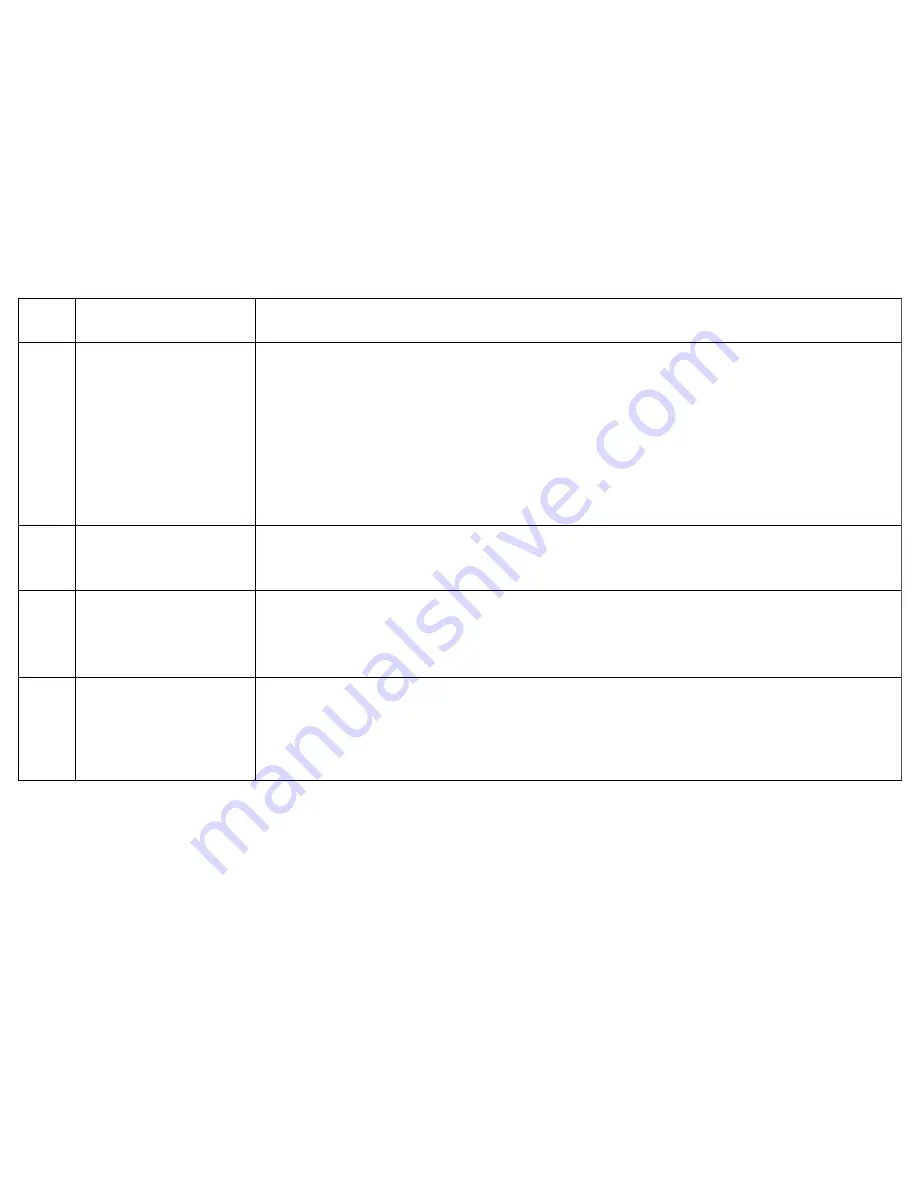
!
Revision!1.1!+!Dec!5,13!
Error
Code
Description
Actions
53
Speed Sensor does not get
a continuous reading from
the motor for 5 seconds or
the speed sensor is getting
a reading far below what is
on the console.
Look to see if there is a “d” on the MCB. If so, the issue is likely with the speed sensor cable. Check
connection of cable and refer to MCB error code sheet.
If there is a “8” or a “C” on the MCB check the following.
Check there is nothing jammed in the rollers or under the treadmill causing the belt to be jammed or
stuck.
Check the position of the Speed Sensor. It should be positioned around the optic disc. Is the Speed
Sensor bracket bent or misaligned? If so, loosen the screws on the motor that is holding the speed
sensor bracket and reposition it then tighten the screws firmly and test.
Confirm Speed Sensor is reading correctly by turning the power on and manually turning the motor
flywheel so the optic disc spins. If the speed sensor is reading correctly then the Speed Sensor LED on
the MCB will flash as it takes a reading between each segment of the optic disc.
54
The Relay on the MCB is
signaling that it is closed
when it should be open.
Defective Relay on the MCB. An “A” on the MCB ‘s LED confirms this.
Change Motor Control Board.
55
Hardware current limit has
been exceeded for a very
short period of time.
This means that there is too much current but not high enough to represent a short-circuit which would
create an Error 52.
This can be created by holding back the running belt. Check that nothing is jamming the walking belt,
rollers, drive belt or motor from turning.
A defective component on the MCB may also cause this and therefor change the MCB.
56
Belt Speed Incorrect
If the actual belt speed is less than 80% or more than 120% of the required speed for more than 5
seconds then an Error 56 will appear.
e.g. if the required speed is 5 mph, then an Error 56 will appear if the actual speed reading is less than
4.0mph or greater than 6.0mph. (+ or -20% for 5 seconds)
Check if something is causing the walking belt, rollers, drive belt or motor from turning.
If not, it is likely a fault on the MCB and needs to be changed.



































