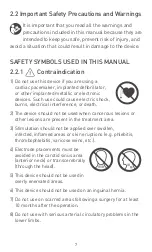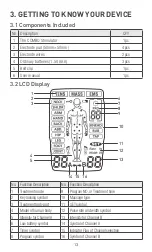Reviews:
No comments
Related manuals for ZZACOMBOBDPT1

S4Cplus
Brand: ABB Pages: 86

B450
Brand: Taurus Pages: 28

HDS Series
Brand: Kärcher Pages: 54

2 Series
Brand: ABB Pages: 85

X200
Brand: DARAY Pages: 28

3020
Brand: MacDon Pages: 88

56
Brand: Jiffy Pages: 15

1108
Brand: parr Pages: 20

2110
Brand: Landoll Pages: 71

2110
Brand: York Fitness Pages: 4

206
Brand: W&H Pages: 23

105
Brand: Bartscher Pages: 24

Xplore
Brand: made for movement Pages: 51

71095
Brand: Garelick Pages: 4

BC-10
Brand: Uchida Yoko Pages: 40

VPS R 100/1 M
Brand: Vaillant Pages: 76

levelsmart
Brand: H2flow Pages: 2

VT-524-S
Brand: V-TAC Pages: 27