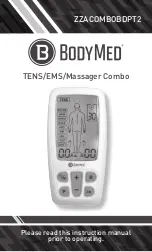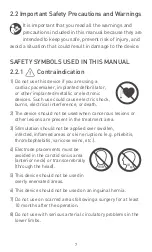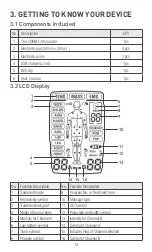Reviews:
No comments
Related manuals for ZZACOMBOBDPT2

1
Brand: Fender Pages: 15

4
Brand: J D Squared Pages: 18

Druck DPI 880
Brand: Baker Hughes Pages: 168

MD462OR
Brand: NEC Pages: 44

SafetuNet Alert
Brand: Masimo Pages: 2

A3000
Brand: Yamaha Pages: 50

PT Series
Brand: A&D Pages: 30

Toolbox
Brand: 1010music Pages: 2

Blackbox
Brand: 1010music Pages: 4

2470
Brand: Rain-Flo Irrigation Pages: 20

Attest Auto-reader 390
Brand: 3M Pages: 2

Attest 390
Brand: 3M Pages: 2

Ranger 245
Brand: 3M Pages: 2

PELTOR WS LiteCom Plus
Brand: 3M Pages: 7

Steri-Vac GS Series
Brand: 3M Pages: 52

Genius
Brand: Facsimile Pages: 16

HPX
Brand: Keller Pages: 12

D50
Brand: MacDon Pages: 49