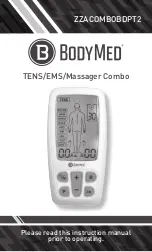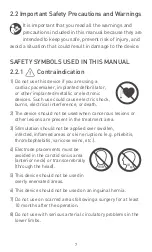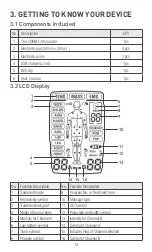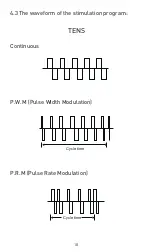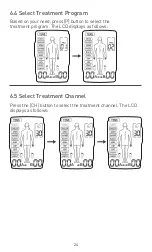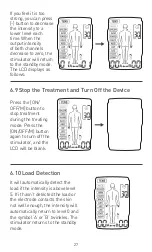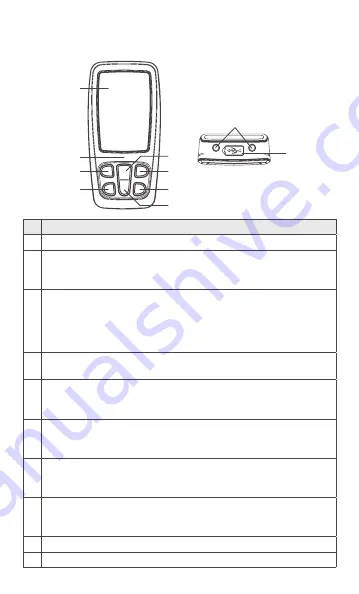
14
No. Description
1
LCD display
2
Charger indicator:
When the device is charging, the indicator light will be yellow.
When charging is completed, the indicator light will be green.
3
[ON/OFF/M] button:
At power saving mode, press the [ON/OFF/M] button to turn on the device;
At standby mode, press the [ON/OFF/M] button to select the treatment
mode; press and hold the [ON/OFF/M] button to turn off the device;
At treating mode, press the [ON/OFF/M] button to stop the treatment.
4
[P] button:
At standby mode, press the [S] button to enter in the setting mode.
5
[+] button:
At standby or treating mode, press the [+] button to increase the intensity of CH1,
CH2 or CH1 and CH2.
6
[B] button:
At standby mode, press the [B] button to select the treatment body part.
At treating mode, press and hold [B] button to turn on/off lock function.
7
[CH] button:
At standby mode or treating mode, press the [CH] button to select the treatment
channel.
8
[-] button:
At treating mode, press the [-] button to decrease the intensity of CH1, CH2 or
CH1 and CH2.
9 Output socket
10 USB socket
3.3 Device Illustration
1
3
2
5
7
4
6
8
10
9