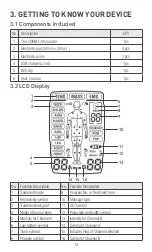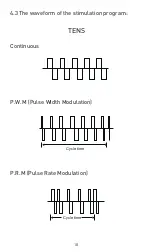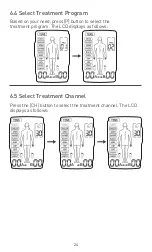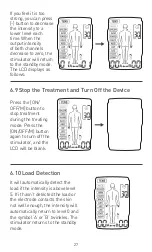26
6.8 Adjust the Output Intensity
Press the [+] button
to increase output
intensity. It will be
increased to a higher
level after each
press. The device
has totally 40 levels
of output intensity.
Please adjust the
intensity to the
condition that you
feel comfortable.
At treating status,
press and hold [B]
button to turn on
lock function. The
indicator”
”will
display on the LCD.
This is a safety
feature to prevent
accidental changes to
your settings and to
prevent accidentally
increasing the output
intensity level. Press
and hold [B] button to
unlock.
6.7 Start Treatment
Press the [+] button
to increase the
intensity of the
selected treatment
channel. The LCD
displays as follows:
The level of output intensity will be shown.