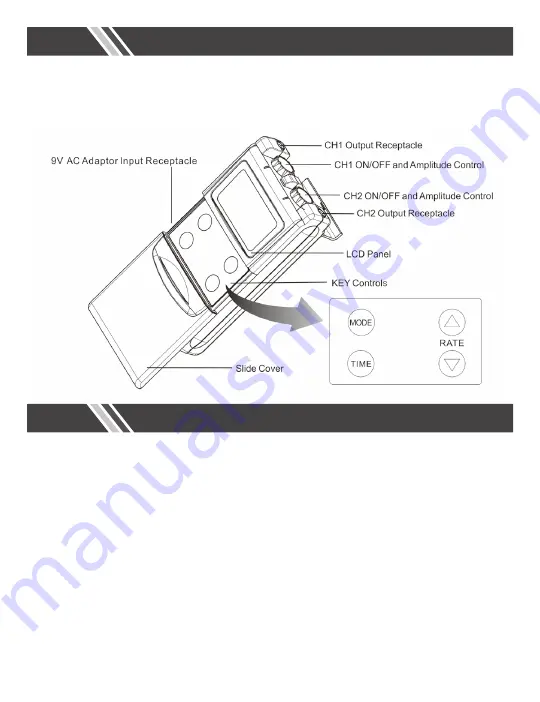
6
The device offers two controllable output channels. It creates electrical impulses whose
amplitude, duration, and modulation can be altered with the device controls. The device
controls are easy to use, and the Cap and Slide Cover prevents accidental changes in
settings.
About the Device
Device Controls
Slide Cover
A cover conceals the key controls for Mode, Time, Width and Rate. Press the front of the
cover and pull down to open the cover.
Amplitude Controls
The Amplitude Control Knobs are located on the top of the unit, under the cap. The
Amplitude Control Knobs function as ON/OFF controls and adjust the intensity of the
stimulation.
Mode
The Mode key is used to select/set the type of treatment utilized. There are nine modes:
one Constant, three Auto Sweep, and five Frequency Shift. With each press of the key, you
switch to the next mode. The selected mode will be shown on the LCD and will blink.






























