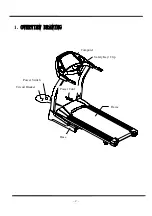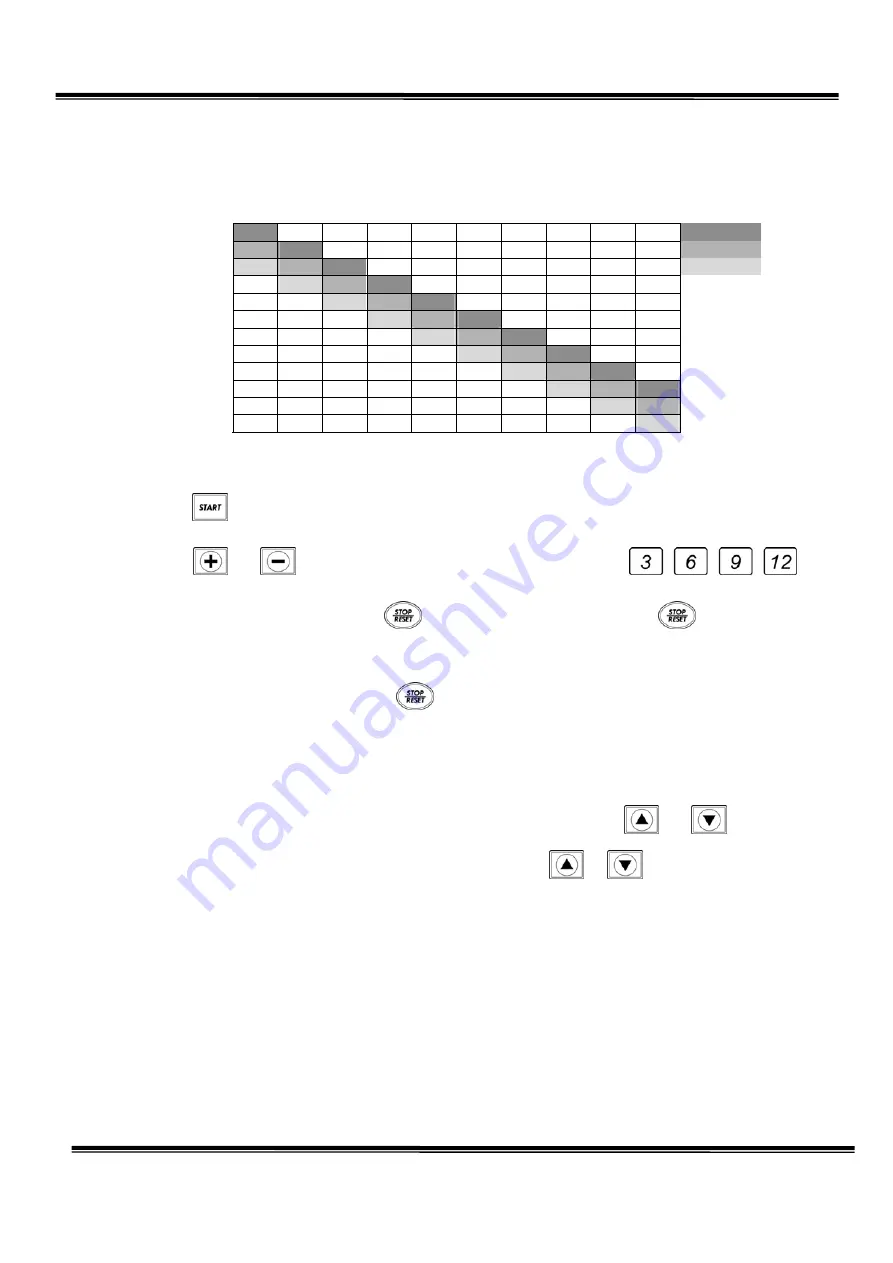
- 11 -
** It will show the relationship that whether the amount of the running is adequate under different
age and heart rate.
170
OVER
150
166
MIDDLE
120
146
162
LOW
117
143
157
114
137
153
111
135
149
108
131
145
105
128
140
102
124
136
99
120
132
96
116
HEAR
T
BEA
T
S/MIN
93
20
25 30 35
40
45
50
55
60
65 (Age)
1.
Press
to start treadmill, the treadmill will start with a speed of 1.0km/hr, at this time
press
or
to increase/ decrease speed (or you can press
to control the speed) ,when press
, the treadmill will stop ( press
once, all the
values will stop changing, the treadmill will pause for 4 minutes and then come back to the
START/ READY position, if press
once, then press the second time and hold it for 3
seconds, treadmill will automatically
Reset
to the START/READY position.)
2.
This treadmill has no-segment angles adjustment function. Press
or
to control
the incline angles of the treadmill, press and hold the
or
button, treadmill will
change angles accordingly, when reach the angles you need, just release the buttons then
the treadmill elevation will stop changing.
**Speed Range
:
1~16 km/hr
,
Step is 0.2 km/hr
Summary of Contents for JFIRE
Page 15: ...14 Refer to the pre set parameters of PROGRAM...
Page 16: ...15...