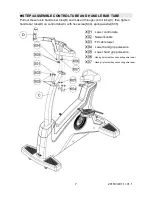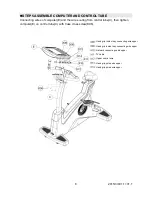2015/3/9V1.1+V1.1
14
There is a commonly existed status column at the Top right of the picture to assist users to
make an inspection at any time.
Wi_fi signal intensity
It is used for confirming the online quality of wireless network of the electronic
meter.
The online status of local area network:
It is used for confirming the online quality of local area network of the electronic
meter.
Language switch section
To switch the words on the screen for the users, and after choosing the language,
the system will switch automatically. During the switch, other keys are invalid.
※
This language switching is real-time. When the electronic meter is turned on, the
system language can return to the default automatically which can be set under the
engineering mode.
※
Resident area only display at the standby page under the non-exercise status.
5.4. Standby page
Choose Quick start or other program control in this page. Go back to this page whenever
the exercise is over.
5.4.1. Date, time and address of the system will be shown in the page center.
5.4.2. Bottom of the page is menu area of program control, total 2 pages. Change to
the next page in the method of left or right sliding. Some program control has
sub-stage. Pop-up sub-menu after pressing program control title.