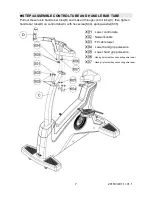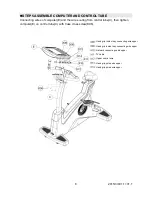2015/3/9V1.1+V1.1
21
2. iPod/iPhone
:
Connect the iPod specially designed; insert the connecting line of iPod of
electronic meter into Apple device of the user. The system will begin to read files
of (Loading) Apple device and the files will be displayed in the central region of the
picture.
※
If there is no files in more than 10s, inspect whether the connecting line is badly contacted,
insert again.
When the file is loaded successfully, choose Playlist, Artists, Albums, and Songs.
Rapidly screen the songs you want to play according to the variety, or choose
Video to play videos and films; press the name of the document, it begins to play.
While playing the files, there will be control column under the data base of the files.
Play/stop, the previous and the next, and volume adjustment, inspect the progress
of play.
While playing video and files, the image will be displayed in the central area of the
picture, press the image area, exercise information and all operational keys will be
hided, press the image area again, recover to display exercise information and all
operational keys.
※
There are many devices of iPod, and official iOS operating system of APPLE is changed
every year, or the change of connector may cause problems of the supporting of
iPod/iPhone/iPad (the problems can’t be certificated or operated), the following items are
the supporting standard of all devices:
(a) Operating system: support iOS5 version and more advanced r\version, the version
that can be certificated and operated, updating to the version more advanced than
iOS7 is suggested and the optimization can be achieved. Version lower than iOS5
may not be supported.
(b) Lighting connector: support the adaptor of 30Pin or the adaptor that is transferred
into 30Pin from official 8Pin.