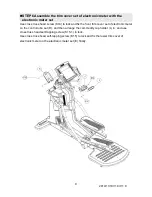18
2014/11/10V1.0+V1.0
also use all kinds of program or functions but they can not save the data for exercise into
the cloud.
※
Fit2Go account No. and password gaining:
Before exercise, please use computer, phablet or smart phone and other external devices
that can serve on the Internet to connect to
http://fit2go.honixtech.com/fit2go
to register the
account No.
Register: Please press
“Register” key and fill E-mail (ID), password and personal basic data
in the table and press
“submit” key.
Login: Input the account No. and password and after enter Fit2Go website, you can browse
your exercise course.
Multinational language area:
After press the design of national flag and the menu for multinational language can
appear. There are 14 kinds in total. After choose the language design, the system
can start to switch and the switching time is about 5s.
※
This language switching is real-time. When the electronic meter is turned on, the system
language can return to the default automatically which can be set under the engineering
mode.