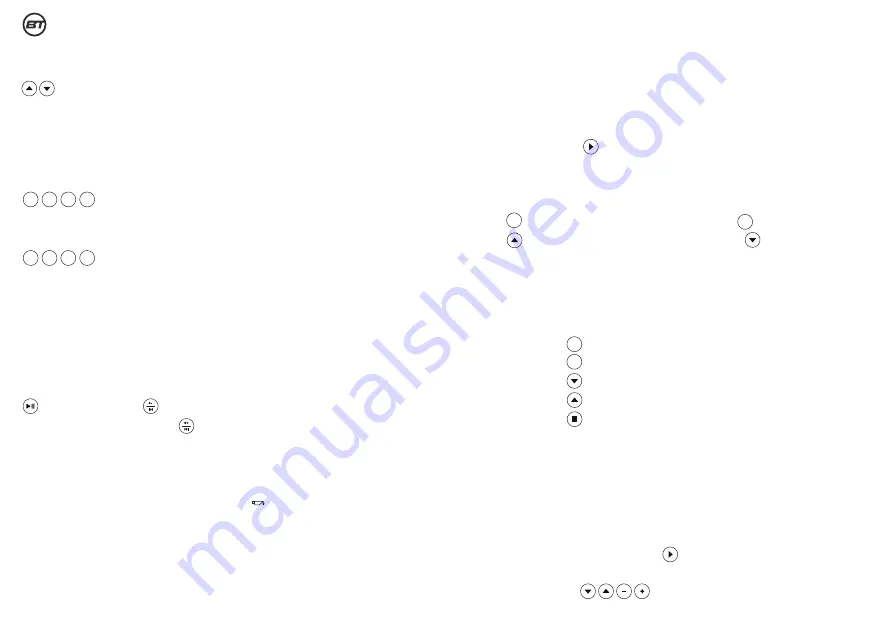
2.6.
: teclas «I/-»
Las teclas «I» e «I» se utilizan para ajustar la inclinación y
configurar los datos. Mientras la cinta esté en marcha, puede usarlas para ajustar
la inclinación o subir un nivel cada vez que las pulse. Manténgalas pulsadas
durante más de 0,5 segundos para aumentar o disminuir el nivel de inclinación.
2.7.
: ATAJOS DE VELOCIDAD
Puede seleccionar 3 km/h, 6 km/h, 9 km/h o 12 km/h mientras la cinta esté en marcha.
2.8.
: ATAJOS DE INCLINACIÓN
Puede seleccionar 3 %, 6 %, 9 % o 12 % mientras la cinta esté en marcha.
2.9.
CAMBIAR KILÓMETROS POR MILLAS
Quite la llave de seguridad y pulse «Program» y «Mode» al mismo tiempo
durante 3 segundos.
2.10.
TECLA DE CONTROL DE REPRODUCCIÓN EN USB
Reproducir/pausar, Bajar volumen (mantener pulsado)/canción
anterior (pulsar solo una vez), Subir volumen (mantener pulsado)/canción
siguiente (pulsar solo una vez).
2.11.
FUNCIÓN DE RECORDATORIO PARA REPOSTAJE
Suenan cinco pitidos, el icono de repostaje se ilumina 300 km. Modo de
preparación: mantenga pulsada la tecla «Stop» para cancelar el recordatorio.
3.1.
Active el interruptor de encendido y coloque la llave de seguridad en la
posición de bloqueo seguro, debajo del panel.
3.2.
Pulse la tecla «Start» . El sistema iniciará una cuenta atrás de 3
segundos, sonará un pitido, la ventana de velocidad mostrará la cuenta atrás
y la cinta se pondrá en marcha a 1 km/h al finalizar la cuenta atrás.
3.3.
Utilice para aumentar la velocidad de la cinta y para disminuirla.
Utilice para aumentar la inclinación de la cinta y para disminuirla.
12
KM/H
6
KM/H
9
KM/H
3
KM/H
12
%
6
%
9
%
3
%
3. INICIO RÁPIDO (MODO MANUAL):
4.1.
Pulse la tecla para disminuir la velocidad de la cinta.
4.2.
Pulse la tecla para aumentar la velocidad de la cinta.
4.3.
Pulse la tecla para disminuir la inclinación de la cinta.
4.4.
Pulse la tecla para aumentar la inclinación de la cinta.
4.5.
Pulse la tecla para detener la cinta.
4.6.
When the exerciser holds the heart rate with both hands about 3
seconds, the heartbeat data will be displayed.
+
+
_
_
4. OPERACIONES DURANTE EL
FUNCIONAMIENTO:
5.1.
En el modo de suspensión, pulse la tecla para que la cinta se ponga en marcha a
una velocidad de 1,0 km/h y una inclinación 0. En las ventanas en las que se comience a
contar desde 0, pulse para cambiar la inclinación y la velocidad.
5. MODO MANUAL:
MANUAL DE USO MONITOR DE ACTIVIDAD PARA EVOT4S
ESPAÑOL
Summary of Contents for EVOT4S
Page 1: ...ENG ESP FRA EXERCISE MONITOR INSTRUCTIONS FOR...
Page 2: ...ENGLISH...
Page 9: ...ESPA OL...
Page 17: ...FRAN AIS...










































