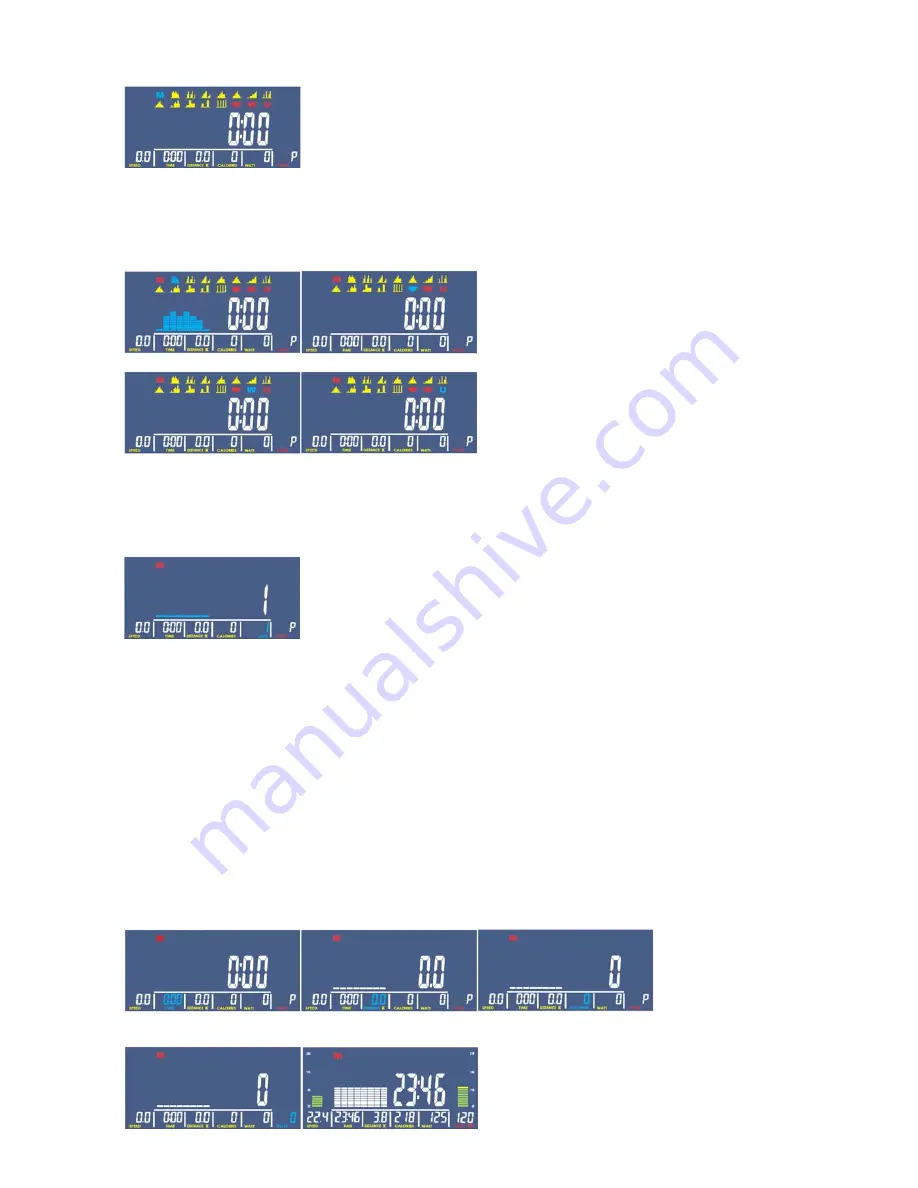
In the setting mode (Figure 10), press
▲
(3)
or
▼
key to adjust M (Manual), P (Program),
♥
(HRC), W (Watt), and U
(User) sequentially in circulation order.
Figure 10
(4)
r Program (Figure 14)
→
MANUAL in cycle order. Press the MODE key to enter into the
MODE function display.
Press
▲
or
▼
key allows user to have MANUAL (Figure 10)
→
PROGRAM (Figure 11)
→
HRC (Figure 12)
→
WATT (Figure 13)
→
Use
Figure 11 Figure 12
Figure 13 Figure 14
shing text showing on the screen
and ready for the adjustment to be determined. Default value will be LEVEL1.
(5) MANUAL function setting:
i. Press
▲
or
▼
key to adjust LEVEL value (Figure 15). The console will have fla
Figure 15
e
igits each second. Stop when adjustment suspended. LEVEL adjustment doesn't have circulation
function.
VEL will
be displayed. WATT value will be shown on the screen after 3 seconds without pressing
▲
or
▼
key.
iv.
igure 18), and
PULSE (Figure 19) in a circulation order (feature values will be shown on the console screen).
ained on the screen (PULSE signal will not be affected). Press the RESET key
to return to PROGRAM SELECT.
ii. Press
▲
or
▼
key to adjust level value to increase or decrease 1 digit each press; press and hold the key to hav
+/-2 binary d
iii.
In the START mode, LEVEL value is adjustable under the MANUAL mode and the text and value of LE
Press
▲
or
▼
key to adjust values for TIME (Figure 16), DISTANCE (Figure 17), CALORIES (F
iv.
Press the START key to have the implementation of the program (Figure 20). The values show on RPM BAR and
PULSE BAR will be adjusted according to changes in the process of movement. Press the STOP key to pause
exercising and all values will be ret
Figur
Figure 17 Figure 18
e 16
Figure 19 Figure 20
Summary of Contents for E750
Page 17: ...BODYWORX BODY WORX...
































