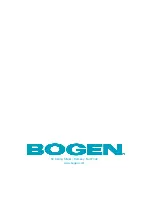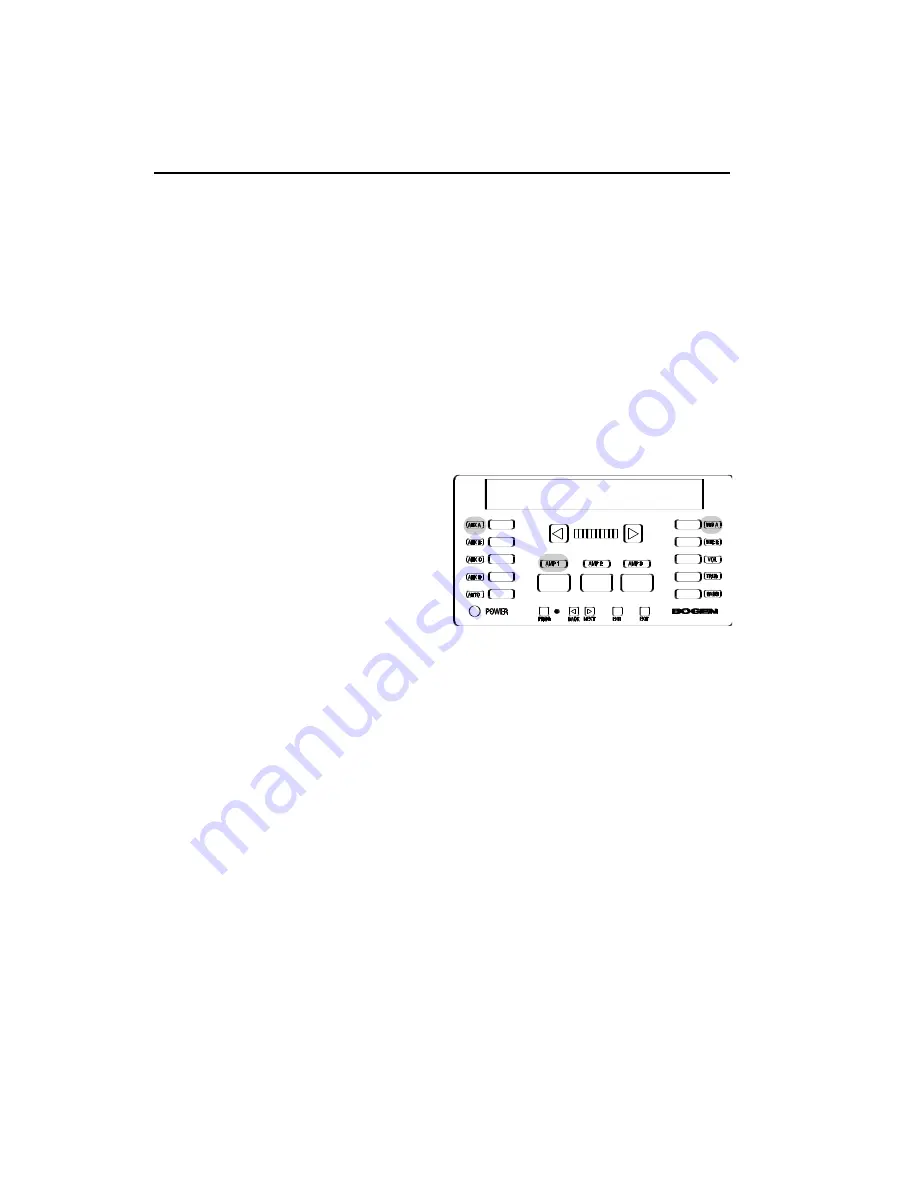
Programming
Aux Mute
The Aux Mute allows paging over music. This function sets the volume
level of each AUX input when a page is made. Upon completion of the
page, the music level fades up to the previous level. The levels can be set
differently for each Aux input on each amplifier.
Note
: The system should be completely wired before making
any of these adjustments, since the installer will normally want
to listen to the output in order to make the adjustment.
1. Enter programming mode and press the NEXT or BACK buttons until
AUX MUTE
appears on the display.
2. Press ENT to enter the function.
The display shows the current
amp/channel-input combination
and a two-digit number represent-
ing the volume level of the muted
input. The default is 00 (total mut-
ing) and can be adjusted to 25 (no
muting).
3. Select the desired amp/channel-
input combination and also a paging mic.
4. Make a page with the microphone (or telephone input) and use the
arrow buttons to adjust the Aux source to the desired level. If the Aux
Mute level is set to 00 the program will be completely muted.
Note:
The mic level for adjusting this feature is set at its preset
level for the mic and amp combination.
5.
Press ENT to store the level. The PROG LED will blink to indicate that
data was stored
6.
Repeat steps 3, 4, and 5 for additional inputs/amp/channels and mics.
7.
Once the Aux Mute function has been set for all inputs on all amp/chan-
nels, press EXIT to return to the function menu. You can exit the pro-
gramming mode or press NEXT or BACK to select another function.
Note:
The Aux Mute level will only decrease the Aux output
level when a page is made. If set higher than the current user
volume level or the Vol Limit level, no change in level will occur.
A1/AUXA 00
33