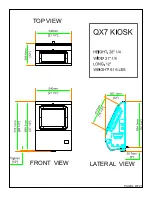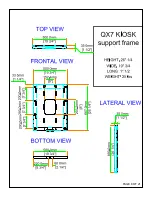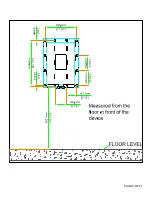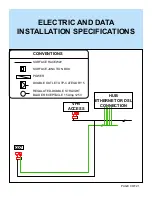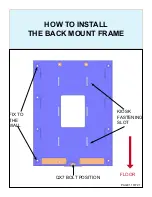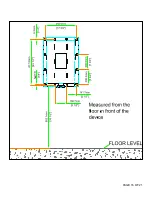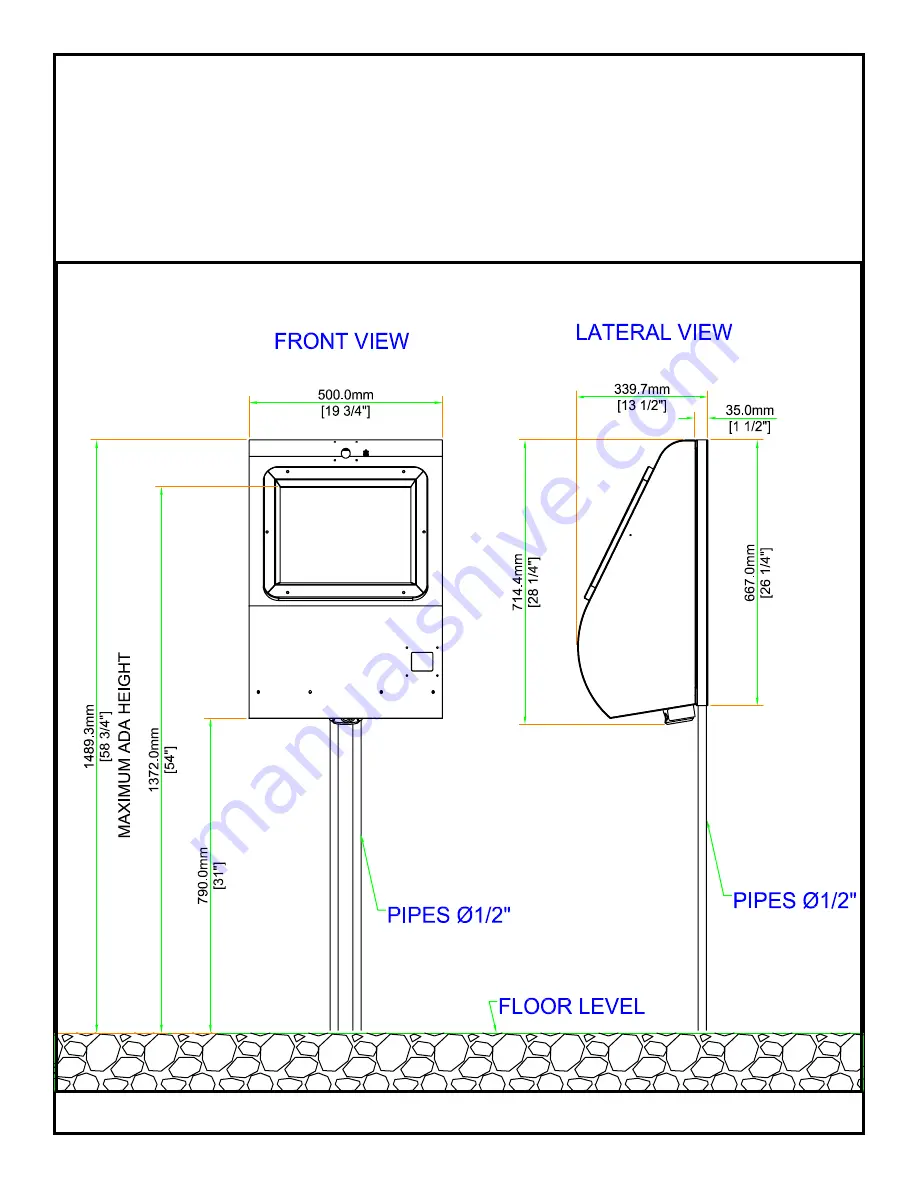Summary of Contents for Inmate QX7
Page 1: ...QX7 Inmate Mounting Instructions VER 4 January 25 2006...
Page 3: ...QX7 Kiosk Frontal View PAGE 3 OF 21...
Page 4: ...TOP VIEW FRONT VIEW LATERAL VIEW PAGE 4 OF 21...
Page 5: ...QX7 MOUNTING FRAME PAGE 5 OF 21...
Page 6: ...PAGE 6 OF 21...
Page 7: ...QX7 Inmate Mounting Measured from the oor in front of the device PAGE 7 OF 21...
Page 8: ...PAGE 8 OF 21...
Page 13: ...PAGE 13 OF 21 REFERENCE POINT...
Page 16: ...PAGE 16 OF 21...
Page 18: ...8 When the nails are tted on the back mount frame push down on the QX7 kiosk PAGE 18 OF 21...
Page 19: ...PAGE 19 OF 21...
Page 21: ...PAGE 17 OF 21 11 Lock the kiosk with the padlock 12 Close the lock PAGE 21 OF 21...