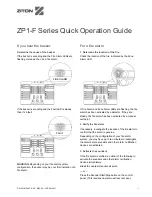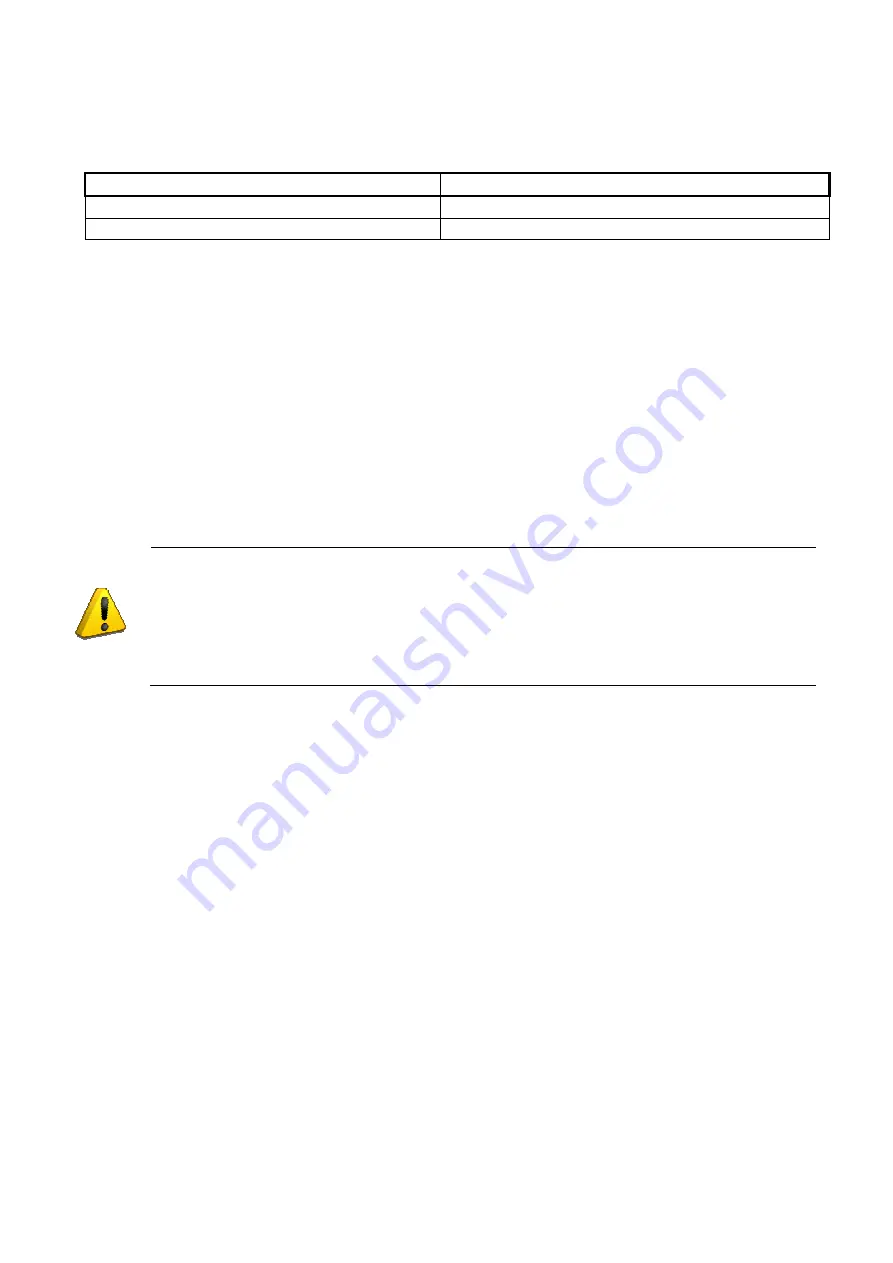
15
3
Maintenance
3.1
General
The detector should be maintained under the following schedule:
Table 3.1
Task Description
Frequency
Visual checking
Six-monthly
Check for operability
Once a year
3.2
Safety Precautions
The detector shall be maintained by persons certified with the second or higher accident
prevention qualification level.
3.3
Maintenance Procedures
3.3.1
Visual checking of the detector includes checks for no mechanical damages, fastening reliability,
and proper condition of connecting wires and contact joints. Visual checking for dust on the thermal
resistor surface is to be carried out. If there is any dust detected, remove it with a vacuum cleaner (by
exhausting air).
3.3.2
To verify the detector operates properly, please follow the instructions of Section 3.4 of this
manual.
Warning!
To avoid contamination of the detector, do not remove the dust protective cover until
the surrounding area is free of dirt and dust.
Removing the detector’s PC board from its housing automatically voids the
manufacturer’s warranty.
3.4
Testing Operability
3.4.1
Prior to testing, disconnect all outputs of control devices and executive modules that can run
automated fire-fighting systems and notify the proper authorities that the detector is undergoing
maintenance and will be temporarily out of service.
3.4.2
Power on the network controller and the polling loop controller. When been powered on, the
detector proceeds to the Startup operation mode. After communication with the polling loop controller is
established, the detector proceeds to the Normal operation mode.
3.4.3
Blow the temperature sensor of the detector with hot air of 70 C to 100°C temperature (by a hair
dryer). The detector shall generate a Fire Alarm with the relevant address.
3.4.4
A more simplified functional test can be performed by pressing the lightpipe down or by lighting it
with the laser beam of a laser test tool. After stimulation the detector proceeds to the Pressing on the
Lightpipe / Exposing to the Laserbeam operation mode and then to the Fire Alarm mode:
–
If S2000-KDL of versions 1.35 and below is in use, the network controller shall display a
Fire Alarm message at the specified address;
–
If S2000-KDL of versions 1.36 and higher is in use, the network controller shall display a
Test or Fire Alarm message at the specified address depending on the given test settings.
3.4.5
After the detector’s thermal sensor gets cold or the lightpipe is no longer pushed or lighted, the
detector shall enter the normal mode.