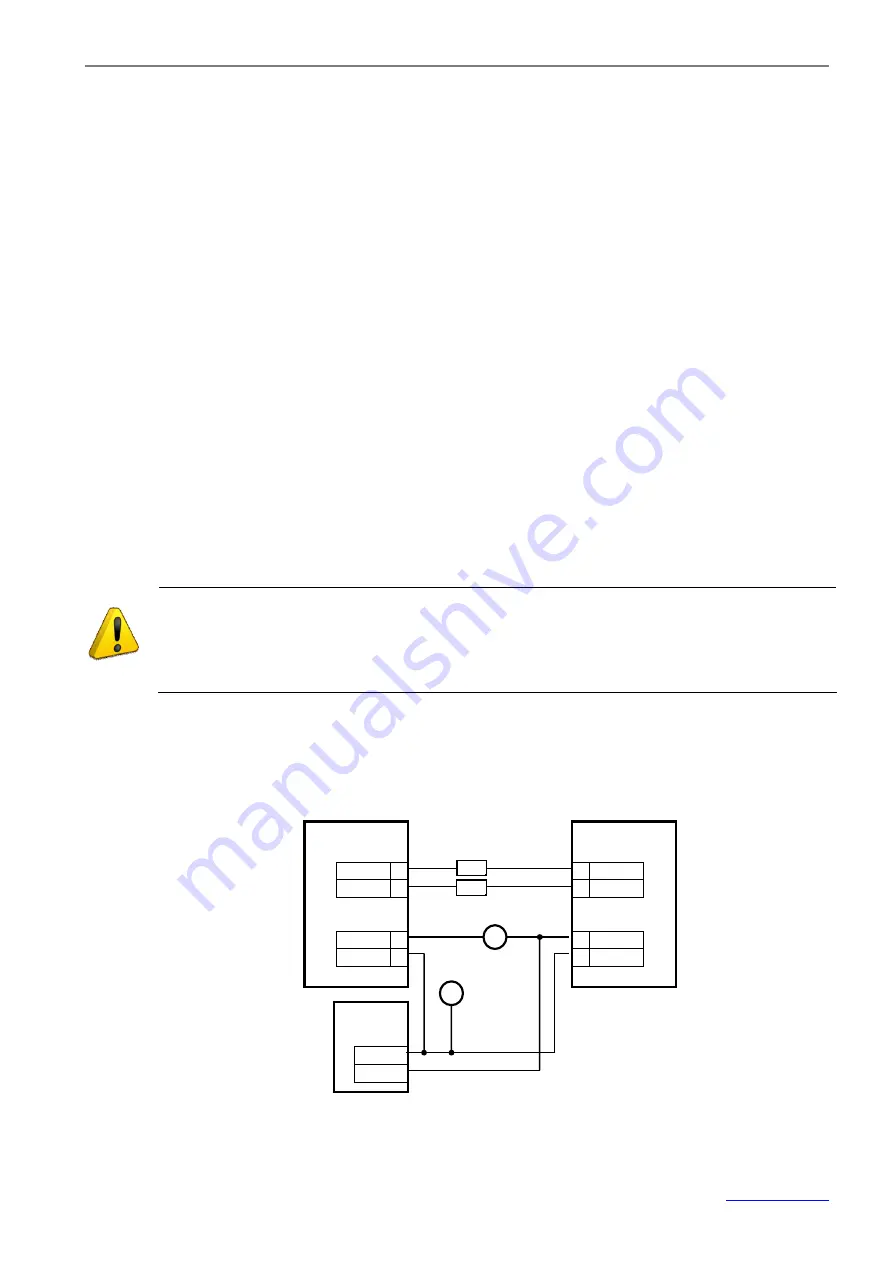
S2000-К
Maintenance
41
www.bolid.com
INSPECTION
Once per a year personnel of the Service Company shall perform
a scheduled inspection of the
S2000-K
in order to check its operation condition and find out potential defects. If during the warranty
period the keypad does not meet any requirements set forth in this section, this will be the grounds to
raise a climb to the manufacturer.
An inspection shall be carried out under the normal ambient conditions, namely:
- The temperature of 25
°
С
- The relative humidity of 45 % to 80 %
- The atmospheric pressure of 630 to 800 mm
To inspect the S2000-K keypad, do the following:
Ø
Examine the keypad for fouling or mechanical damage, than
Ø
Examine the keypad terminal blocks and tighten loosen screws if necessary, and
Ø
Test S2000-К operability having wired the keypad as shown in Figure 14. The testing procedure
has been described below in this Section.
WARNING!
While inspecting the keypad, disconnect the S2000-K power supply before connecting
and disconnecting wires
Figure 14. Wiring the S2000-K While Testing the Keypad Operability
+ V
0 V
S2000-К
B
A
4
3
+ Vp
0 V
2
1
Power Supply
10-30V, 200мА
XT1.1
XT1.2
S2000(М)
B
A
4
3
+ Vp
0 V
2
1
XT1.1
XT1.2
A
V
R1
R2
R1
R2
Summary of Contents for S2000-K
Page 1: ...Orion ISS KEYPAD S2000 K User s Manual ...
Page 4: ...Orion ISS www bolid com 4 ...
Page 5: ...S2000 К Features and Design 5 www bolid com FEATURES AND DESIGN ...
Page 8: ...Orion ISS www bolid com 8 ...
Page 10: ...Orion ISS www bolid com 10 ...
Page 11: ...S2000 К Operating 11 www bolid com OPERATING ...
Page 22: ...Orion ISS www bolid com 22 ...
Page 23: ...S2000 К Installation 23 www bolid com INSTALLATION ...
Page 27: ...S2000 К Programming 27 www bolid com PROGRAMMING ...
Page 36: ...Orion ISS www bolid com 36 Figure 8 Figure 9 ...
Page 41: ...S2000 К Maintenance 41 www bolid com MAINTENANCE ...
Page 45: ...S2000 К 9 www bolid com Appendix System Events Displayed by the Keypad LCD ...
Page 48: ......








































