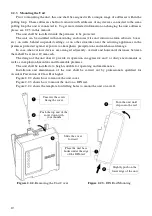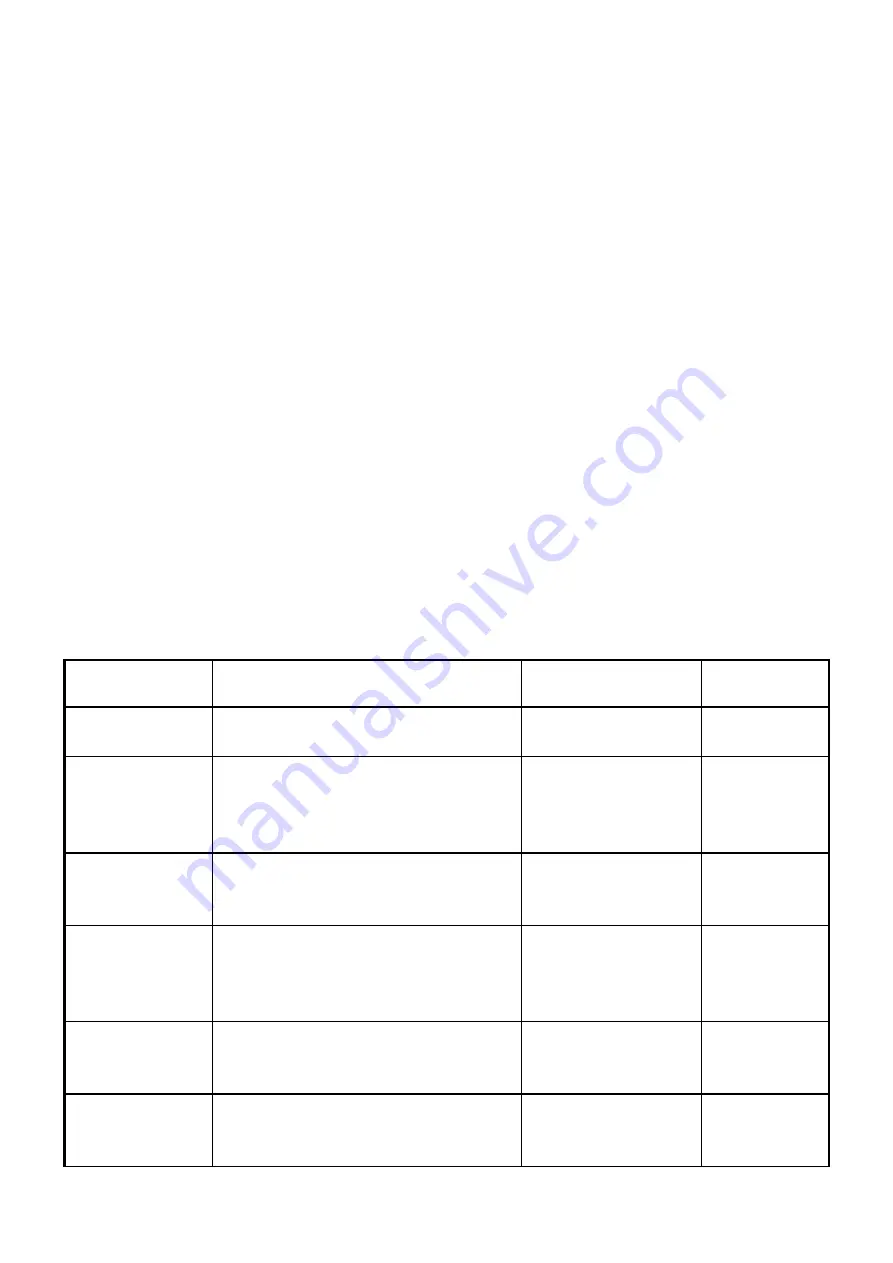
14
assigned to two or more devices. To set the unit address, send a relevant command from the network
controller specifying an address to be assigned to the first relay. Then within 5 min perform the
following combination of presses on the unit tamper switch: three long ones (> 1 sec) and one short
press. The network controller shall display events about loss of communication with the device with
the old addresses and connecting with devices with the new addresses. For the case of two or more
devices which have the same addresses, there will be no messages about missing the devices with old
addresses.
If you need to change the unit addresses which are known, send the Change Device Address
command from the control panel or the PC specifying the current address and the new address as the
parameters. The network controller shall display messages about disconnecting the devices with the
old addresses followed by messages about detecting the devices with newly set addresses.
Note
!
If the unit is assigned to the address 127, then the second relay (address) fails to be used
because 127 is the maximum value of address in the system.
Defining parameters:
Configuration parameters of the unit are stored in the memory of the polling loop controller; they
are to be defined on the Outputs tab of UProg Configuration Tool. The list of the configuration
parameters is presented in Table 2.2.1.
Specific values of the configuration parameters to be defined are to be selected depending on the
type of the actuating devices connected to the unit and the requirements for their operation in scope
of the specific project.
To have more details on the purpose and assigning configuration parameters of the unit, please
refer to the polling loop controller operation documentation.
Table 2.2.1
– Configuration Parameters of the Unit
Parameter
Description
Range
Default Value
Control Program
Defines how the
output
is to be
operated
0 – 53
0
Operation Time
The time for a time-limited program to
operate for
0…8160 s
(up to 2 h 16 min)
with 0.125s increment
(8160 s: Always On)
60 s
Activation Delay
The time after which the related control
program shall be run. Used in the
programs 1…8, 11, 12, 17…53
0…8160 s
(up to 2 h 16 min)
with 0.125s increment
0
AND / OR Logic
Condition for turning the programs
36
and
37
on (off) when the
output
is
related to several
inputs
of Type
10
or
Type
15
0 – OR
1 – AND
0 (OR)
Temperature
Increased
Threshold
The temperature value on reaching
which the
output
is to be
turned on
(
off
) for the control program
36
(
37
)
Minus 55…+125°
С
22
Temperature
Decreased
Threshold
The temperature value at which the
output
is
turned off
(
on
) for the control
program
36
(
37
)
Minus 55…+125 °
С
20