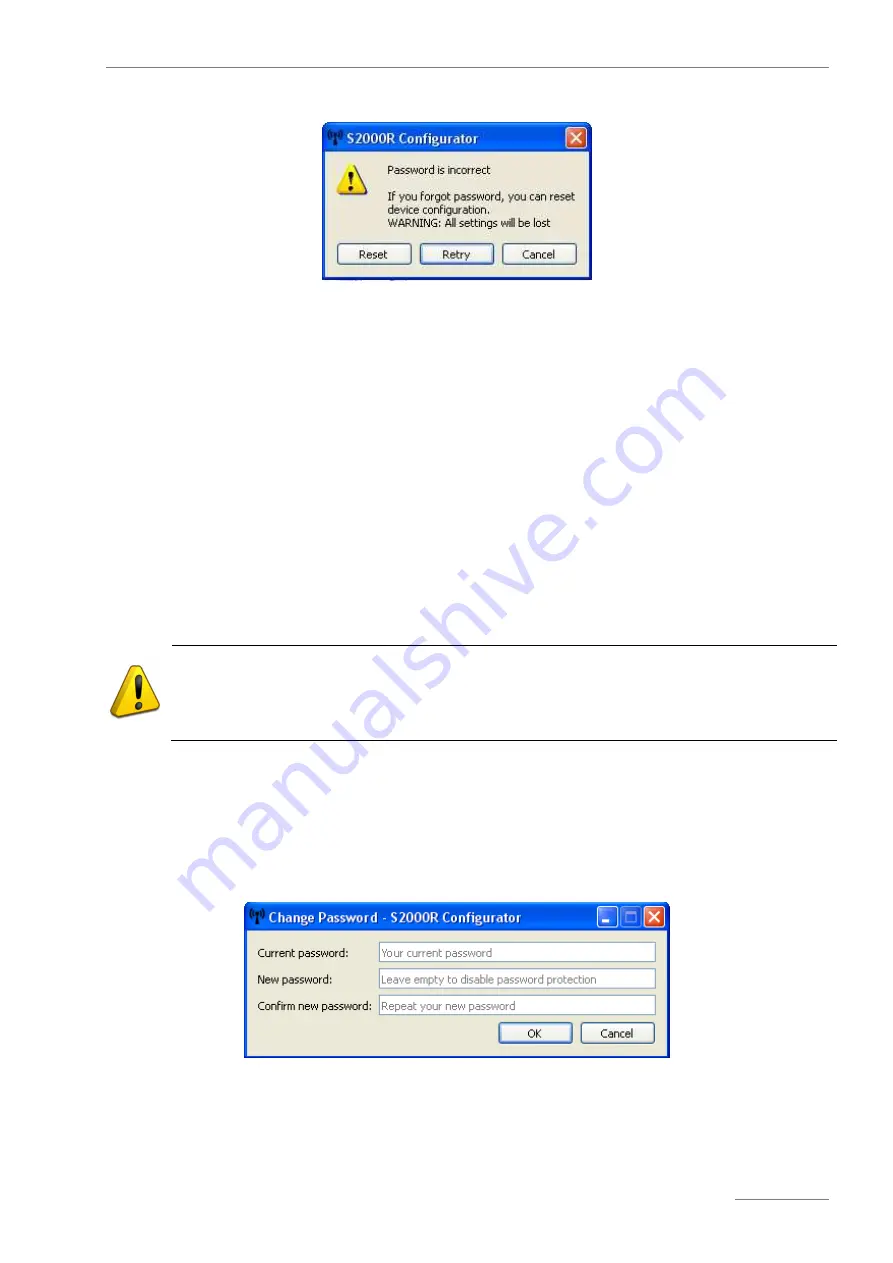
S2000R
33
www.bolid.ru
If an entered password is wrong the relevant message is displayed in the dialog window.
Figure 7-12
Click Retry to try entering the password again or Cancel to undo connecting to the ARR32.
Lost Password
If the password is lost then access to the ARR32 can be restored by resetting the current
configuration and loading the backup configuration from the file (see “Backup Configuration Files for
ARR32”).
To reset the configuration open the ARR32 enclosure and click Reset in the Password Required
dialog or in the window of the message about wrong password. The ARR32 will enter the Reset mode
(see Section 6) and require confirming operation by pressing down the tamper switch S1 once for a
short time.
Setting and Deleting Password
To set a password or to change a current password, select Device
→
Change Password in the main
menu of Configurator. Then enter the required password and confirm operation in the opened dialog.
Figure 7-13
If you need to cancel password protection for the ARR32, enter your current password and leave the
fields New Password and Confirm New Password blank.
On resetting the configuration all descriptors of the connected radio link devices and the
given polling loop address of the ARR32 will be deleted from the ARR32 memory. Also
the access password will be discarded.
















































