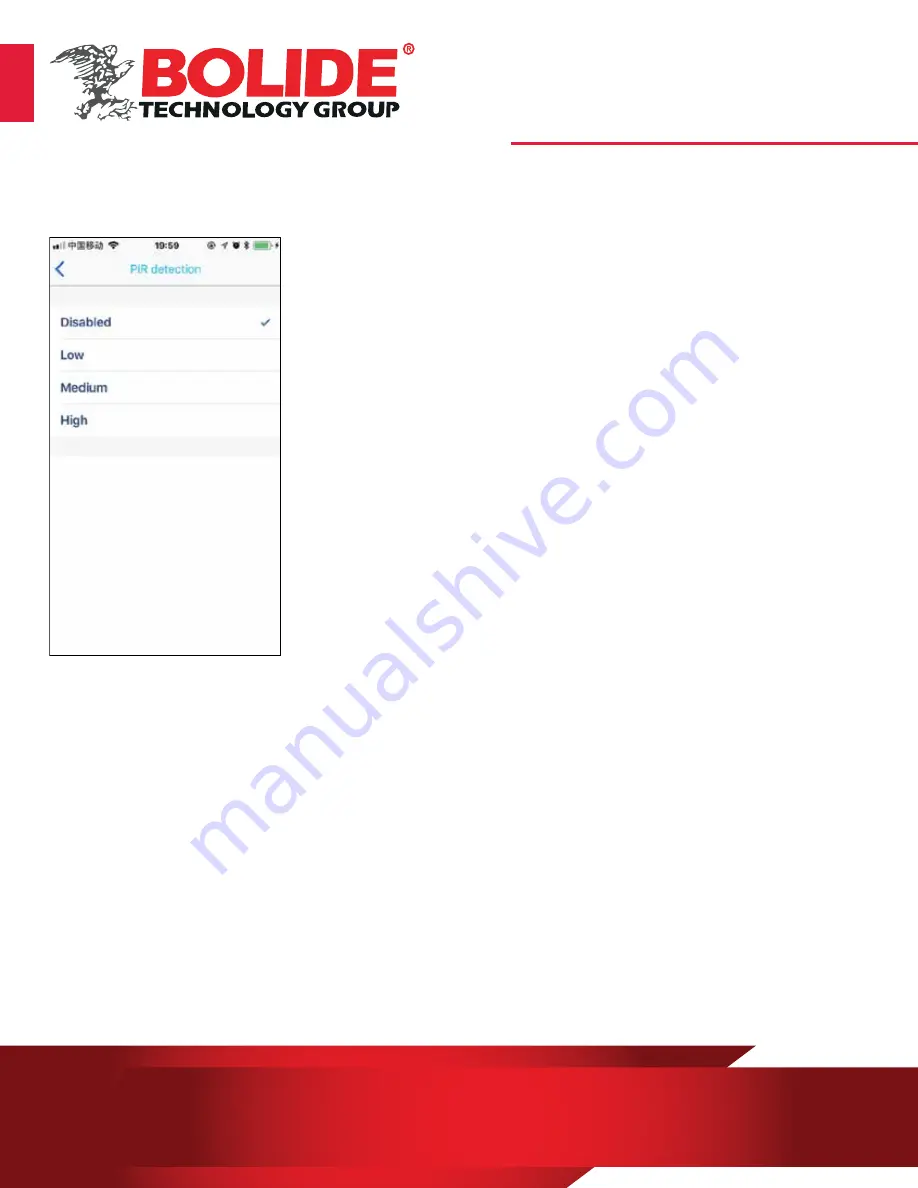
BTG-DB170P
Wi-Fi Doorbell Camera
PIR Detection Instructions
The device can support the PIR (motion) detection. Tap "PIR detection" to open the submenus.
Disabled -
Close the PIR (motion)
The device will began to record and will notify your
Low -
Medium -
The device will be able to wake up after device detects
motion for 5 seconds. Device will start recording and
will notify your mobile device at the same time.
High -
In this mode the device will be able to detect motion
within 1 second and will start recording and notify your
4.Note for using
1.) The device is powered by rechargeable lithium batteries. When fully charged, the battery
will last up to 6 months. The mobile device APP will be prompted while the battery voltage
Make sure to pick a place within range of your network. Thick or insulated doors can greatly
reduce the strength of your Wi-Fi signal even if your router is close by, so you should try
3.The device is a low power consumption intelligent product, that supports remote wake up
from the APP, PIR motion detection, doorbell press wake up. The device will record for 30
Note: In crowded enviroments, it is recommended
to close or set the device to low sensitivity to
reduce device triggering events and call times to
extend battery life.
2.) Keep the camera in range of your router
streaming video before you mount your camera.
is low. Please charge the device when reminder is received.
For more information or technical support, please call (909) 305-8889 or log on to www.bolideco.com
468 S San Dimas Avenue, San Dimas, CA 91773 | Tel: (909) 305-8889 | Fax: (909) 305-0999
www.bolideco.com
mobile device at the same time.
mobile device at the same time.
seconds after wake up then set it self to rest mode until next wake up event.
























